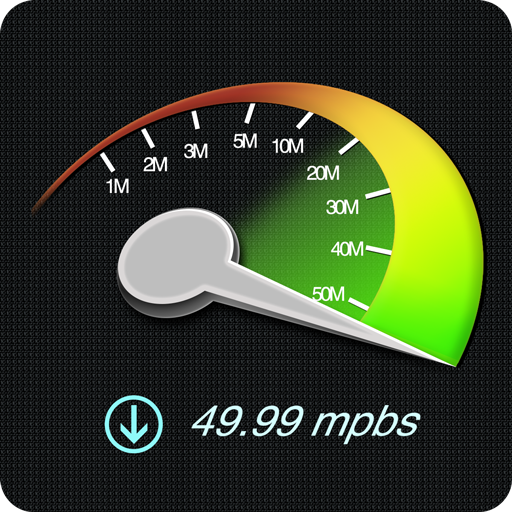Speedcheck
Jouez sur PC avec BlueStacks - la plate-forme de jeu Android, approuvée par + 500M de joueurs.
Page Modifiée le: 4 mars 2020
Play Speedcheck on PC
Main Features:
✓ Run Speed Tests for your cellular Network on 3g, 4g, LTE connections to improve your coverage
✓ Test the Download and Upload Speed and Ping of WiFi Hotspots on dsl, adsl, cable connections.
✓ Help make finding free WiFi Hotspots with fast network connections possible by contributing your test results to the crowdsourced Wi-Fi Finder database
✓ Worldwide high speed data server network for reliable results
✓ Keep track of your internet speed tests in your personal result history. The includes download and upload speed, ping, signal strength, network name, internal and external IP and the test date.
✓ Compare your different 3g, 4g, LTE cell speed tests. Study the reliability of your broadband dsl, adsl, cable connections over time.
✓ Use the Wi-Fi Finder to access a coverage map that let’s you easily locate free, fast WiFi Hotspots around you in Hotels, Cafes and Restaurants and other public locations like stores, bars and libraries
Jouez à Speedcheck sur PC. C'est facile de commencer.
-
Téléchargez et installez BlueStacks sur votre PC
-
Connectez-vous à Google pour accéder au Play Store ou faites-le plus tard
-
Recherchez Speedcheck dans la barre de recherche dans le coin supérieur droit
-
Cliquez pour installer Speedcheck à partir des résultats de la recherche
-
Connectez-vous à Google (si vous avez ignoré l'étape 2) pour installer Speedcheck
-
Cliquez sur l'icône Speedcheck sur l'écran d'accueil pour commencer à jouer