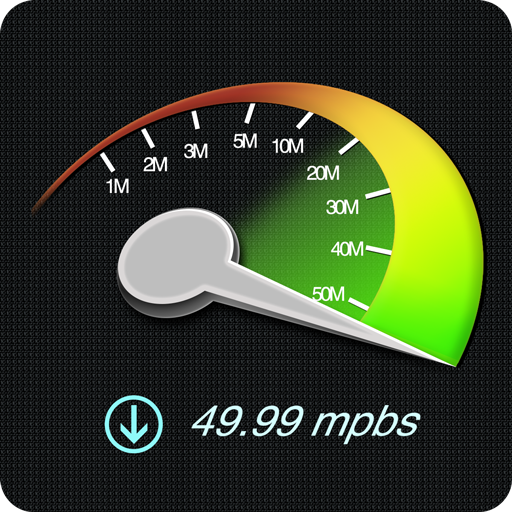Speedcheck - Тест скорости
Играйте на ПК с BlueStacks – игровой платформе для приложений на Android. Нас выбирают более 500 млн. игроков.
Страница изменена: 4 марта 2020 г.
Play Speedcheck on PC
Main Features:
✓ Run Speed Tests for your cellular Network on 3g, 4g, LTE connections to improve your coverage
✓ Test the Download and Upload Speed and Ping of WiFi Hotspots on dsl, adsl, cable connections.
✓ Help make finding free WiFi Hotspots with fast network connections possible by contributing your test results to the crowdsourced Wi-Fi Finder database
✓ Worldwide high speed data server network for reliable results
✓ Keep track of your internet speed tests in your personal result history. The includes download and upload speed, ping, signal strength, network name, internal and external IP and the test date.
✓ Compare your different 3g, 4g, LTE cell speed tests. Study the reliability of your broadband dsl, adsl, cable connections over time.
✓ Use the Wi-Fi Finder to access a coverage map that let’s you easily locate free, fast WiFi Hotspots around you in Hotels, Cafes and Restaurants and other public locations like stores, bars and libraries
Играйте в игру Speedcheck - Тест скорости на ПК. Это легко и просто.
-
Скачайте и установите BlueStacks на ПК.
-
Войдите в аккаунт Google, чтобы получить доступ к Google Play, или сделайте это позже.
-
В поле поиска, которое находится в правой части экрана, введите название игры – Speedcheck - Тест скорости.
-
Среди результатов поиска найдите игру Speedcheck - Тест скорости и нажмите на кнопку "Установить".
-
Завершите авторизацию в Google (если вы пропустили этот шаг в начале) и установите игру Speedcheck - Тест скорости.
-
Нажмите на ярлык игры Speedcheck - Тест скорости на главном экране, чтобы начать играть.