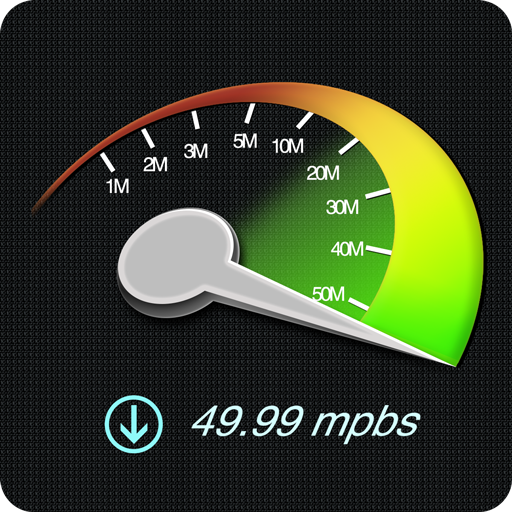Speedcheck
Chơi trên PC với BlueStacks - Nền tảng chơi game Android, được hơn 500 triệu game thủ tin tưởng.
Trang đã được sửa đổi vào: 4 tháng 3, 2020
Play Speedcheck on PC
Main Features:
✓ Run Speed Tests for your cellular Network on 3g, 4g, LTE connections to improve your coverage
✓ Test the Download and Upload Speed and Ping of WiFi Hotspots on dsl, adsl, cable connections.
✓ Help make finding free WiFi Hotspots with fast network connections possible by contributing your test results to the crowdsourced Wi-Fi Finder database
✓ Worldwide high speed data server network for reliable results
✓ Keep track of your internet speed tests in your personal result history. The includes download and upload speed, ping, signal strength, network name, internal and external IP and the test date.
✓ Compare your different 3g, 4g, LTE cell speed tests. Study the reliability of your broadband dsl, adsl, cable connections over time.
✓ Use the Wi-Fi Finder to access a coverage map that let’s you easily locate free, fast WiFi Hotspots around you in Hotels, Cafes and Restaurants and other public locations like stores, bars and libraries
Chơi Speedcheck trên PC. Rất dễ để bắt đầu
-
Tải và cài đặt BlueStacks trên máy của bạn
-
Hoàn tất đăng nhập vào Google để đến PlayStore, hoặc thực hiện sau
-
Tìm Speedcheck trên thanh tìm kiếm ở góc phải màn hình
-
Nhấn vào để cài đặt Speedcheck trong danh sách kết quả tìm kiếm
-
Hoàn tất đăng nhập Google (nếu bạn chưa làm bước 2) để cài đặt Speedcheck
-
Nhấn vào icon Speedcheck tại màn hình chính để bắt đầu chơi