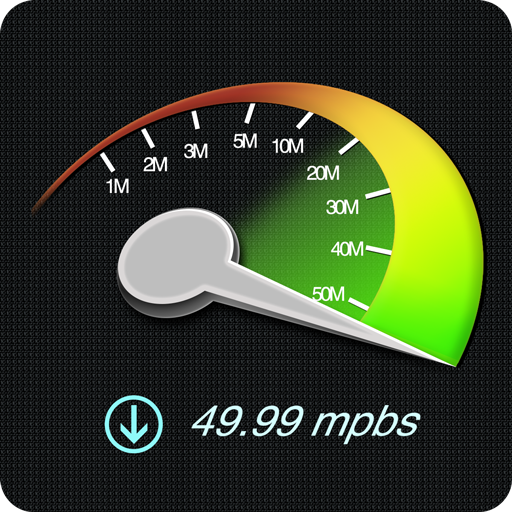このページには広告が含まれます

Simple Speedcheck
ツール | Internet Speed Test, Etrality
BlueStacksを使ってPCでプレイ - 5憶以上のユーザーが愛用している高機能Androidゲーミングプラットフォーム
Play Simple Speedcheck on PC
Simple Speedcheck makes it easy to test your internet speed. It’s easy, fast and accurate and the test results are presented in a user-friendly way with icons explaining what the internet speed can be used for.
Main Features:
✓ Simple to understand test illustrations.
✓ Colored results for maximum clarity.
✓ No unnecessary permissions.
✓ Run tests of cellular networks on 3g, 4g, LTE connections to improve your coverage.
✓ Test the ping, download and upload speed of WiFi hotspots on dsl, adsl, cable connections.
✓ Worldwide high speed data server network for reliable results.
✓ Keep track of your tests in your personal result history. This includes download and upload speed, ping, signal strength, network name, internal and external IP and the test date.
✓ Compare your different 3g, 4g, LTE cell tests. Study the reliability of your broadband dsl, adsl, cable connections over time.
Main Features:
✓ Simple to understand test illustrations.
✓ Colored results for maximum clarity.
✓ No unnecessary permissions.
✓ Run tests of cellular networks on 3g, 4g, LTE connections to improve your coverage.
✓ Test the ping, download and upload speed of WiFi hotspots on dsl, adsl, cable connections.
✓ Worldwide high speed data server network for reliable results.
✓ Keep track of your tests in your personal result history. This includes download and upload speed, ping, signal strength, network name, internal and external IP and the test date.
✓ Compare your different 3g, 4g, LTE cell tests. Study the reliability of your broadband dsl, adsl, cable connections over time.
Simple SpeedcheckをPCでプレイ
-
BlueStacksをダウンロードしてPCにインストールします。
-
GoogleにサインインしてGoogle Play ストアにアクセスします。(こちらの操作は後で行っても問題ありません)
-
右上の検索バーにSimple Speedcheckを入力して検索します。
-
クリックして検索結果からSimple Speedcheckをインストールします。
-
Googleサインインを完了してSimple Speedcheckをインストールします。※手順2を飛ばしていた場合
-
ホーム画面にてSimple Speedcheckのアイコンをクリックしてアプリを起動します。