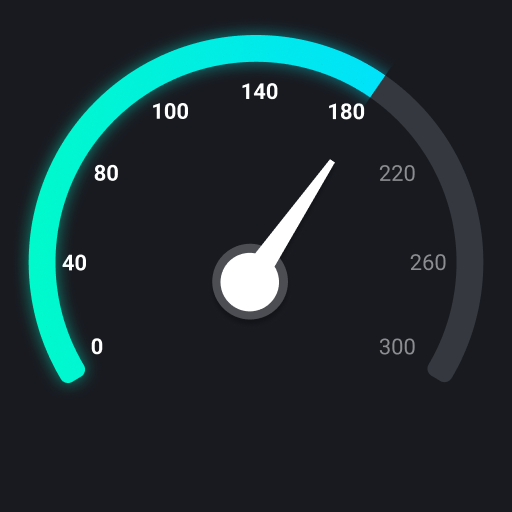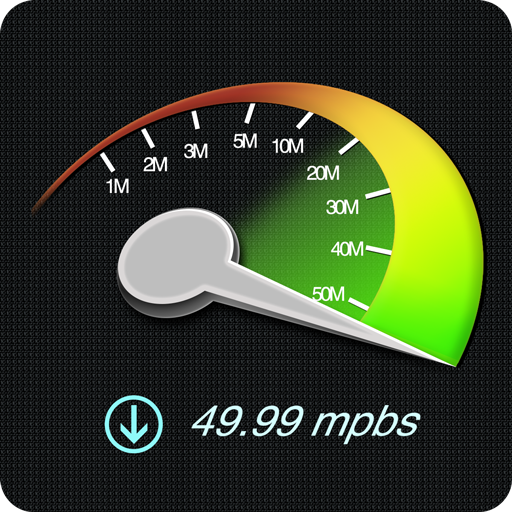Simple Speedcheck
Играйте на ПК с BlueStacks – игровой платформе для приложений на Android. Нас выбирают более 500 млн. игроков.
Страница изменена: 22 декабря 2019 г.
Play Simple Speedcheck on PC
Main Features:
✓ Simple to understand test illustrations.
✓ Colored results for maximum clarity.
✓ No unnecessary permissions.
✓ Run tests of cellular networks on 3g, 4g, LTE connections to improve your coverage.
✓ Test the ping, download and upload speed of WiFi hotspots on dsl, adsl, cable connections.
✓ Worldwide high speed data server network for reliable results.
✓ Keep track of your tests in your personal result history. This includes download and upload speed, ping, signal strength, network name, internal and external IP and the test date.
✓ Compare your different 3g, 4g, LTE cell tests. Study the reliability of your broadband dsl, adsl, cable connections over time.
Играйте в игру Simple Speedcheck на ПК. Это легко и просто.
-
Скачайте и установите BlueStacks на ПК.
-
Войдите в аккаунт Google, чтобы получить доступ к Google Play, или сделайте это позже.
-
В поле поиска, которое находится в правой части экрана, введите название игры – Simple Speedcheck.
-
Среди результатов поиска найдите игру Simple Speedcheck и нажмите на кнопку "Установить".
-
Завершите авторизацию в Google (если вы пропустили этот шаг в начале) и установите игру Simple Speedcheck.
-
Нажмите на ярлык игры Simple Speedcheck на главном экране, чтобы начать играть.