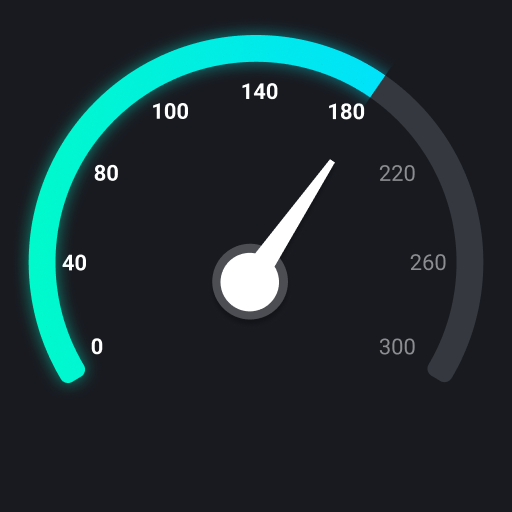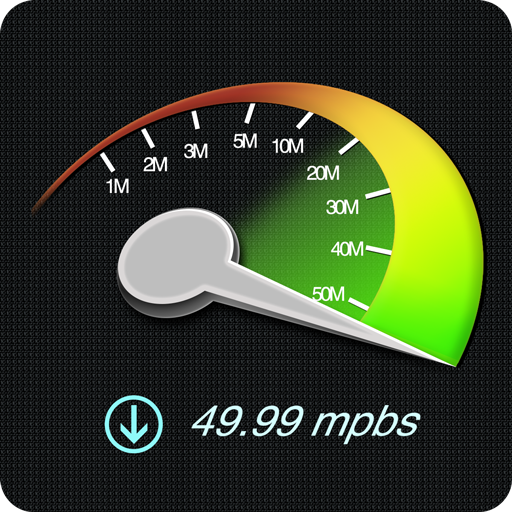Simple Speedcheck
Chơi trên PC với BlueStacks - Nền tảng chơi game Android, được hơn 500 triệu game thủ tin tưởng.
Trang đã được sửa đổi vào: 22 tháng 12, 2019
Play Simple Speedcheck on PC
Main Features:
✓ Simple to understand test illustrations.
✓ Colored results for maximum clarity.
✓ No unnecessary permissions.
✓ Run tests of cellular networks on 3g, 4g, LTE connections to improve your coverage.
✓ Test the ping, download and upload speed of WiFi hotspots on dsl, adsl, cable connections.
✓ Worldwide high speed data server network for reliable results.
✓ Keep track of your tests in your personal result history. This includes download and upload speed, ping, signal strength, network name, internal and external IP and the test date.
✓ Compare your different 3g, 4g, LTE cell tests. Study the reliability of your broadband dsl, adsl, cable connections over time.
Chơi Simple Speedcheck trên PC. Rất dễ để bắt đầu
-
Tải và cài đặt BlueStacks trên máy của bạn
-
Hoàn tất đăng nhập vào Google để đến PlayStore, hoặc thực hiện sau
-
Tìm Simple Speedcheck trên thanh tìm kiếm ở góc phải màn hình
-
Nhấn vào để cài đặt Simple Speedcheck trong danh sách kết quả tìm kiếm
-
Hoàn tất đăng nhập Google (nếu bạn chưa làm bước 2) để cài đặt Simple Speedcheck
-
Nhấn vào icon Simple Speedcheck tại màn hình chính để bắt đầu chơi