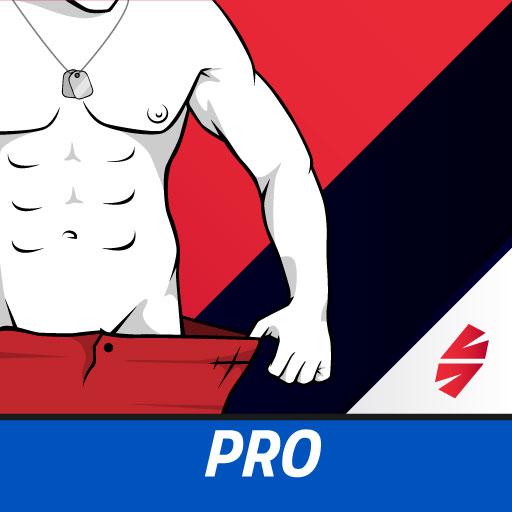SportsID WKF
Gioca su PC con BlueStacks: la piattaforma di gioco Android, considerata affidabile da oltre 500 milioni di giocatori.
Pagina modificata il: 4 febbraio 2020
Play SportsID WKF on PC
• Search for athletes around the world and follow your favourite profile - no registration required.
• See rankings and athletes profiles including detailed results, videos and more.
• Receive fist-hand announcements of upcoming events, plan your schedule and prepare your trip to the event. Follow ongoing events and check back later for event results and videos.
Gioca SportsID WKF su PC. È facile iniziare.
-
Scarica e installa BlueStacks sul tuo PC
-
Completa l'accesso a Google per accedere al Play Store o eseguilo in un secondo momento
-
Cerca SportsID WKF nella barra di ricerca nell'angolo in alto a destra
-
Fai clic per installare SportsID WKF dai risultati della ricerca
-
Completa l'accesso a Google (se hai saltato il passaggio 2) per installare SportsID WKF
-
Fai clic sull'icona SportsID WKF nella schermata principale per iniziare a giocare