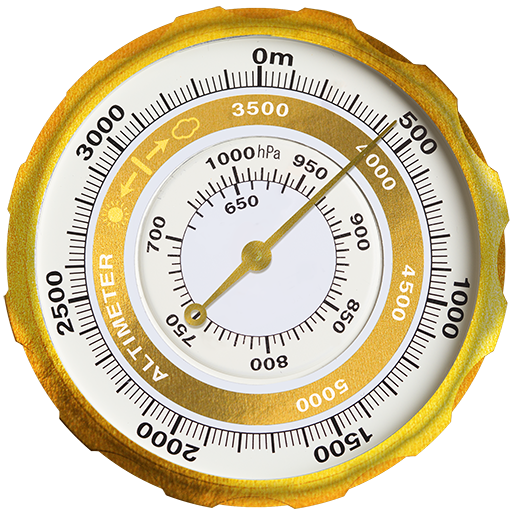Altimeter
도구 | Stéphane Sandon
5억명 이상의 게이머가 신뢰하는 안드로이드 게임 플랫폼 BlueStacks으로 PC에서 플레이하세요.
Play Altimeter on PC
For all planes and aeronautics fans I designed this barometric altimeter with an aero style.
*** if you like Altimeter : thank you for updating to PRO version you will get more features ***
*** Thanks for your support ! ***
Altimeter is an analog altimeter with aviation design style : its goal is to work off-line (plane or back-country).
Here are the main features :
- 3 hands analog altimeter (Hundreds, thousands & tens of thousands).
- Sensor "Autostart" feature (see preferences).
- Automatic sensor stop on exit.
- Preferences save on exit (including calibration data).
- 2 altitudes providers : Barometric sensor(*) or GPS chip (no network).
- Robust Barometric Algorithm.
- Units are feet or meters for altitude and hPa or inHg for pressure (*).
- Displays QFE / Altitude / QNH (*).
- Altitude speech.
- Calibration function(*) with altitude or pressure (QNH) including a reset function.
- User interface in English, French, German (Thanks Peter), Italian (Thanks Cosimo !).
- Free application... no ad !
(*) These functions require a barometric sensor in your android device (tablet like Motorola Xoom, Google Nexus ics 4, Samsung Note, ...).
By default the program will attempt to start with the pressure sensor. If it is not found then it switch on the GPS provider (true GPS not the network GPS). A message is displayed if the pressure sensor is not found.
Please note also that the program doesn't use Internet to get the altitude. For that reason, the program when used with GPS won't run indoor !
The GPS, was implemented to overcome the lack of pressure sensor on most devices.
The pressure sensor is very accurate : with a resolution of 0.1hPa and after calibration, accuracy is about 1m. This is awesome !
The calibration function of the pressure sensor(*) is very simple. Just enter the current altitude reference (as with a hiking altimeter). The altitude is then automatically corrected. Of course, if the atmospheric pressure falls or rises the value won't be anymore the true one. It is therefore important for a barometric altimeter to be frequently "calibrated" with a new reference.
A calibration function with the QNH pressure has been added also. It allows the altimeter to be calibrated during the fly. You have to provide the QNH pressure obtained from air traffic regulation or from grounded station.
*** if you like Altimeter : thank you for updating to PRO version you will get more features ***
*** Thanks for your support ! ***
Altimeter is an analog altimeter with aviation design style : its goal is to work off-line (plane or back-country).
Here are the main features :
- 3 hands analog altimeter (Hundreds, thousands & tens of thousands).
- Sensor "Autostart" feature (see preferences).
- Automatic sensor stop on exit.
- Preferences save on exit (including calibration data).
- 2 altitudes providers : Barometric sensor(*) or GPS chip (no network).
- Robust Barometric Algorithm.
- Units are feet or meters for altitude and hPa or inHg for pressure (*).
- Displays QFE / Altitude / QNH (*).
- Altitude speech.
- Calibration function(*) with altitude or pressure (QNH) including a reset function.
- User interface in English, French, German (Thanks Peter), Italian (Thanks Cosimo !).
- Free application... no ad !
(*) These functions require a barometric sensor in your android device (tablet like Motorola Xoom, Google Nexus ics 4, Samsung Note, ...).
By default the program will attempt to start with the pressure sensor. If it is not found then it switch on the GPS provider (true GPS not the network GPS). A message is displayed if the pressure sensor is not found.
Please note also that the program doesn't use Internet to get the altitude. For that reason, the program when used with GPS won't run indoor !
The GPS, was implemented to overcome the lack of pressure sensor on most devices.
The pressure sensor is very accurate : with a resolution of 0.1hPa and after calibration, accuracy is about 1m. This is awesome !
The calibration function of the pressure sensor(*) is very simple. Just enter the current altitude reference (as with a hiking altimeter). The altitude is then automatically corrected. Of course, if the atmospheric pressure falls or rises the value won't be anymore the true one. It is therefore important for a barometric altimeter to be frequently "calibrated" with a new reference.
A calibration function with the QNH pressure has been added also. It allows the altimeter to be calibrated during the fly. You have to provide the QNH pressure obtained from air traffic regulation or from grounded station.
PC에서 Altimeter 플레이해보세요.
-
BlueStacks 다운로드하고 설치
-
Google Play 스토어에 로그인 하기(나중에 진행가능)
-
오른쪽 상단 코너에 Altimeter 검색
-
검색 결과 중 Altimeter 선택하여 설치
-
구글 로그인 진행(만약 2단계를 지나갔을 경우) 후 Altimeter 설치
-
메인 홈화면에서 Altimeter 선택하여 실행