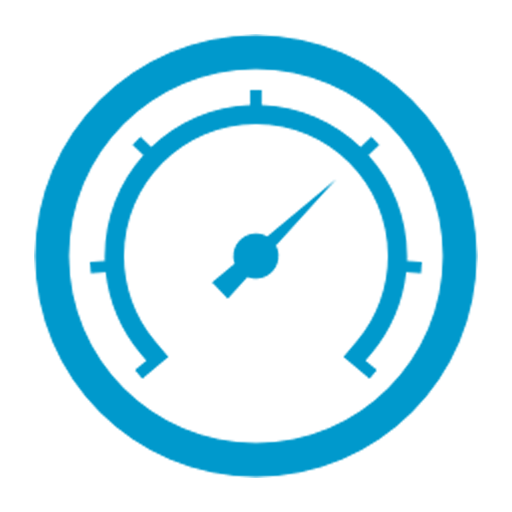Altimeter Pro
Graj na PC z BlueStacks – Platforma gamingowa Android, która uzyskała zaufanie ponad 500 milionów graczy!
Strona zmodyfikowana w dniu: 5 września 2019
Play Altimeter Pro on PC
It is usefull for outdoors activities like hiking, mountaineering, ski tour, mountain bike or air sports like aviation or paragliding.
The application is designed to work off-line in backcountry or remote places.
Most functionalities require a pressure sensor (barometer sensor) but the application can be used in GPS mode which can be usefull in some cases or as a backup solution.
Here are the main functionalities :
* Analog panel featuring a real aviation altimeter,
* Digital panel with many information,
* Current Altitude,
* Vertical Speed (ascending or descending rate) (*),
* Altitude Gain,
* Altitude Loss,
* Minimum and Maximum Altitude,
* QFE and QNH pressure (*),
* Live Altitude Profil,
* Track history management : Save / View / Export,
* Different calibration option : by altitude reference, by pressure, by Internet (+9.000 referenced weather stations) (*),
* 2 altitude providers : pressure sensor(*) or GPS chip (not network GPS),
* Advanced GPS with geoid adjust,
* Sensor offset adjustement (*),
* ISO Standard Temperature settings (*),
* Different units (hPa, inHg, Meter, Feet, Km, Nm, Mi, °C, °F...),
* HD Graphics,
* User interface in severals langages : English, Spanish, French, Italian, German.
* Acoustic vario : you can set climb and sink thresholds (*),
* Automatic altitude vocalization,
* Speach synthesis of altitude on touch,
* Widgets,
...
Once Altimeter Pro is started, forget-it ! The application do all the job for you.
Its intelligent design allows to have a minimal energy footprint on your device. You can then focus on your activity without to worry.
At the end of your activity, you can save your track.
Later you can view it or export it.
(*) These functions require a barometric sensor (pressure sensor) in your android device :
Goolge Nexus, Google LG Nexus 4, Google LG Nexus 5, Google Nexus 6, Pixel2 XL, Google Nexus 9, Samsung Galaxy Note Note 2, ... , Note 9, Samsung Galaxy S3, Samsung Galaxy S4, Samsung Galaxy S5, Samsung Galaxy S6, Samsung Galaxy S4 Advance, Motorola Moto X, LG G3, Sony Xperia Z3...
Zagraj w Altimeter Pro na PC. To takie proste.
-
Pobierz i zainstaluj BlueStacks na PC
-
Zakończ pomyślnie ustawienie Google, aby otrzymać dostęp do sklepu Play, albo zrób to później.
-
Wyszukaj Altimeter Pro w pasku wyszukiwania w prawym górnym rogu.
-
Kliknij, aby zainstalować Altimeter Pro z wyników wyszukiwania
-
Ukończ pomyślnie rejestrację Google (jeśli krok 2 został pominięty) aby zainstalować Altimeter Pro
-
Klinij w ikonę Altimeter Pro na ekranie startowym, aby zacząć grę