
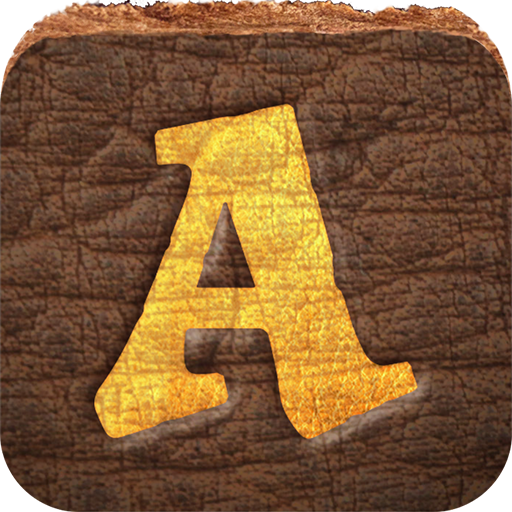
Adventuresmith
Graj na PC z BlueStacks – Platforma gamingowa Android, która uzyskała zaufanie ponad 500 milionów graczy!
Strona zmodyfikowana w dniu: 14 lip 2020
Play Adventuresmith on PC
Adventuresmith is an Open Source project, licensed under the GPL. The licensing terms of text content within Adventuresmith varies depending on the source of the content.
For more information, go to: https://stevesea.github.io/Adventuresmith/
Zagraj w Adventuresmith na PC. To takie proste.
-
Pobierz i zainstaluj BlueStacks na PC
-
Zakończ pomyślnie ustawienie Google, aby otrzymać dostęp do sklepu Play, albo zrób to później.
-
Wyszukaj Adventuresmith w pasku wyszukiwania w prawym górnym rogu.
-
Kliknij, aby zainstalować Adventuresmith z wyników wyszukiwania
-
Ukończ pomyślnie rejestrację Google (jeśli krok 2 został pominięty) aby zainstalować Adventuresmith
-
Klinij w ikonę Adventuresmith na ekranie startowym, aby zacząć grę
