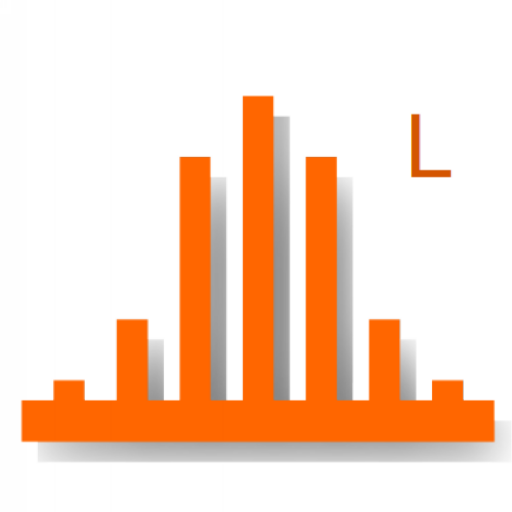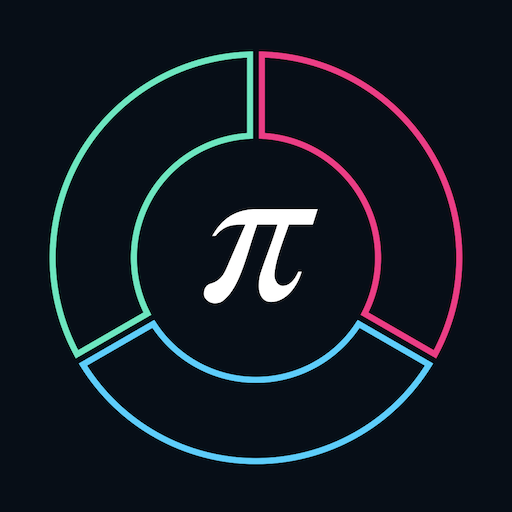GMAT Problem Solving
Spiele auf dem PC mit BlueStacks - der Android-Gaming-Plattform, der über 500 Millionen Spieler vertrauen.
Seite geändert am: 28.08.2017
Play GMAT Problem Solving on PC
Solve the problem and indicate the best of the answer choices given. Note that you should NOT use a calculator. All numbers are real.
The course is adaptive what means that you can not follow a linear pre-set structure of the course, the adaptive engine generates a unique path for each student.
Learning in the app is really simple! If the problem seems too difficult or too easy, you can just swipe the card with the question, the engine will take into account the knowledge level for future content recommendations.
Enjoy learning and have fun!
Spiele GMAT Problem Solving auf dem PC. Der Einstieg ist einfach.
-
Lade BlueStacks herunter und installiere es auf deinem PC
-
Schließe die Google-Anmeldung ab, um auf den Play Store zuzugreifen, oder mache es später
-
Suche in der Suchleiste oben rechts nach GMAT Problem Solving
-
Klicke hier, um GMAT Problem Solving aus den Suchergebnissen zu installieren
-
Schließe die Google-Anmeldung ab (wenn du Schritt 2 übersprungen hast), um GMAT Problem Solving zu installieren.
-
Klicke auf dem Startbildschirm auf das GMAT Problem Solving Symbol, um mit dem Spielen zu beginnen