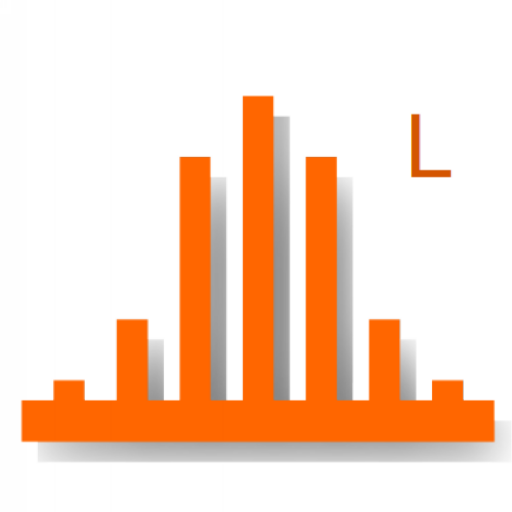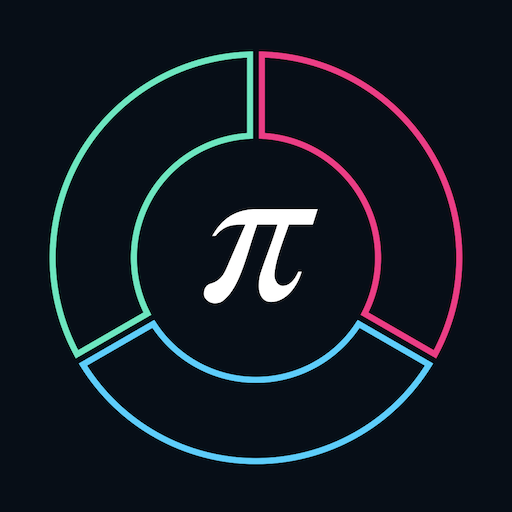GMAT Problem Solving
Mainkan di PC dengan BlueStacks – platform Game-Game Android, dipercaya oleh lebih dari 500 juta gamer.
Halaman Dimodifikasi Aktif: 28 Agustus 2017
Play GMAT Problem Solving on PC
Solve the problem and indicate the best of the answer choices given. Note that you should NOT use a calculator. All numbers are real.
The course is adaptive what means that you can not follow a linear pre-set structure of the course, the adaptive engine generates a unique path for each student.
Learning in the app is really simple! If the problem seems too difficult or too easy, you can just swipe the card with the question, the engine will take into account the knowledge level for future content recommendations.
Enjoy learning and have fun!
Mainkan GMAT Problem Solving di PC Mudah saja memulainya.
-
Unduh dan pasang BlueStacks di PC kamu
-
Selesaikan proses masuk Google untuk mengakses Playstore atau lakukan nanti
-
Cari GMAT Problem Solving di bilah pencarian di pojok kanan atas
-
Klik untuk menginstal GMAT Problem Solving dari hasil pencarian
-
Selesaikan proses masuk Google (jika kamu melewati langkah 2) untuk menginstal GMAT Problem Solving
-
Klik ikon GMAT Problem Solving di layar home untuk membuka gamenya