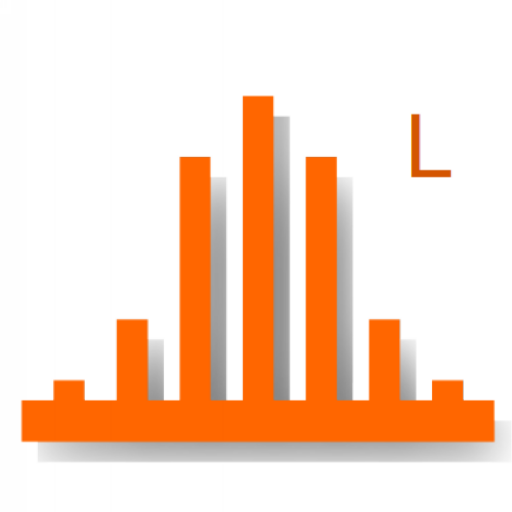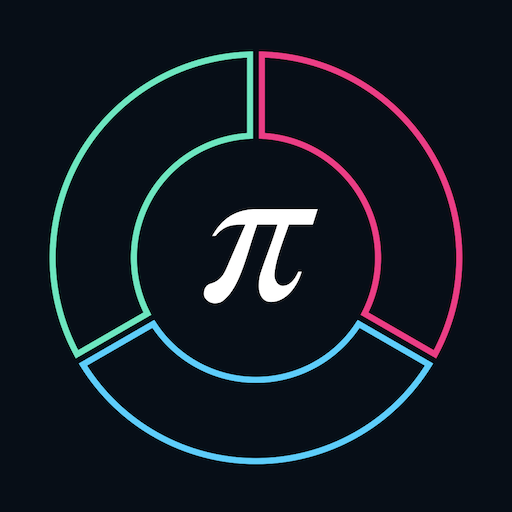GMAT Problem Solving
Gioca su PC con BlueStacks: la piattaforma di gioco Android, considerata affidabile da oltre 500 milioni di giocatori.
Pagina modificata il: 28 agosto 2017
Play GMAT Problem Solving on PC
Solve the problem and indicate the best of the answer choices given. Note that you should NOT use a calculator. All numbers are real.
The course is adaptive what means that you can not follow a linear pre-set structure of the course, the adaptive engine generates a unique path for each student.
Learning in the app is really simple! If the problem seems too difficult or too easy, you can just swipe the card with the question, the engine will take into account the knowledge level for future content recommendations.
Enjoy learning and have fun!
Gioca GMAT Problem Solving su PC. È facile iniziare.
-
Scarica e installa BlueStacks sul tuo PC
-
Completa l'accesso a Google per accedere al Play Store o eseguilo in un secondo momento
-
Cerca GMAT Problem Solving nella barra di ricerca nell'angolo in alto a destra
-
Fai clic per installare GMAT Problem Solving dai risultati della ricerca
-
Completa l'accesso a Google (se hai saltato il passaggio 2) per installare GMAT Problem Solving
-
Fai clic sull'icona GMAT Problem Solving nella schermata principale per iniziare a giocare