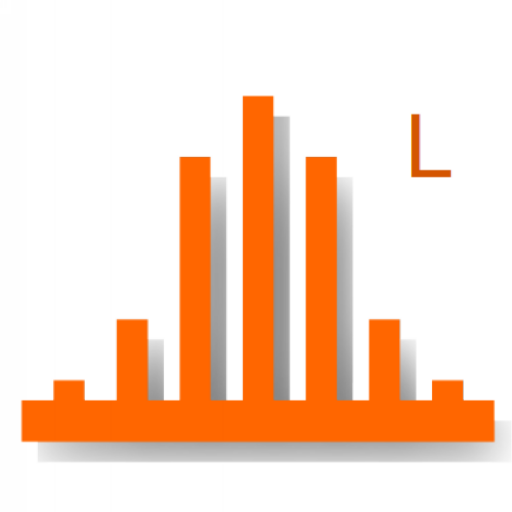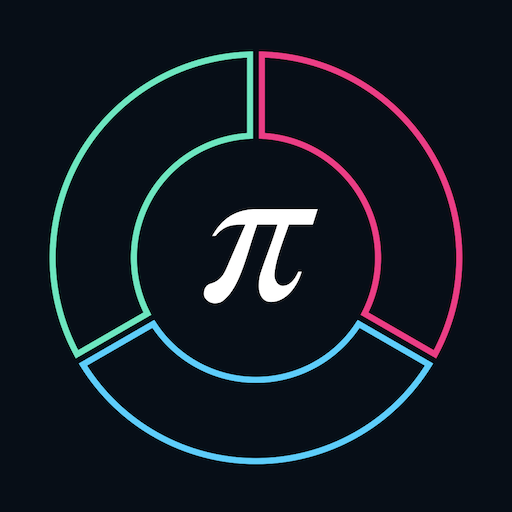このページには広告が含まれます

GMAT Problem Solving
None | Stepik
BlueStacksを使ってPCでプレイ - 5憶以上のユーザーが愛用している高機能Androidゲーミングプラットフォーム
Play GMAT Problem Solving on PC
This adaptive course can be used for preparation to the Problem Solving section of the GMAT test. Problem solving questions measure your ability to solve numerical problems, interpret graphical data, and evaluate information.
Solve the problem and indicate the best of the answer choices given. Note that you should NOT use a calculator. All numbers are real.
The course is adaptive what means that you can not follow a linear pre-set structure of the course, the adaptive engine generates a unique path for each student.
Learning in the app is really simple! If the problem seems too difficult or too easy, you can just swipe the card with the question, the engine will take into account the knowledge level for future content recommendations.
Enjoy learning and have fun!
Solve the problem and indicate the best of the answer choices given. Note that you should NOT use a calculator. All numbers are real.
The course is adaptive what means that you can not follow a linear pre-set structure of the course, the adaptive engine generates a unique path for each student.
Learning in the app is really simple! If the problem seems too difficult or too easy, you can just swipe the card with the question, the engine will take into account the knowledge level for future content recommendations.
Enjoy learning and have fun!
GMAT Problem SolvingをPCでプレイ
-
BlueStacksをダウンロードしてPCにインストールします。
-
GoogleにサインインしてGoogle Play ストアにアクセスします。(こちらの操作は後で行っても問題ありません)
-
右上の検索バーにGMAT Problem Solvingを入力して検索します。
-
クリックして検索結果からGMAT Problem Solvingをインストールします。
-
Googleサインインを完了してGMAT Problem Solvingをインストールします。※手順2を飛ばしていた場合
-
ホーム画面にてGMAT Problem Solvingのアイコンをクリックしてアプリを起動します。