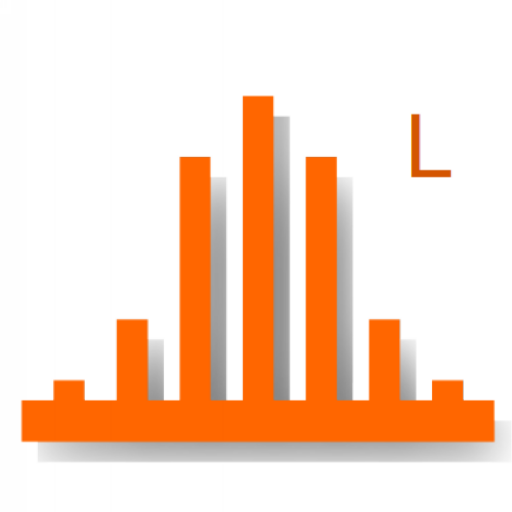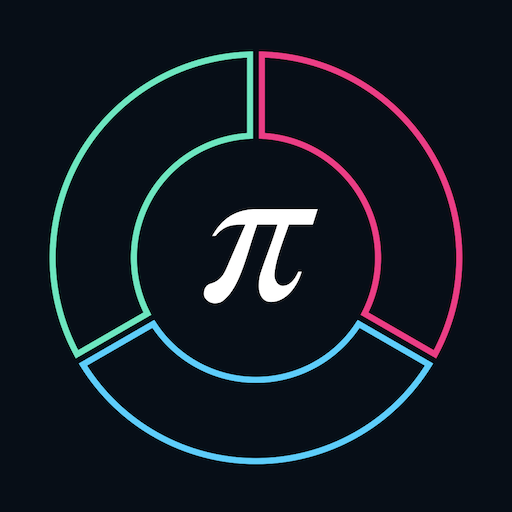GMAT Problem Solving
Graj na PC z BlueStacks – Platforma gamingowa Android, która uzyskała zaufanie ponad 500 milionów graczy!
Strona zmodyfikowana w dniu: 28 sierpnia 2017
Play GMAT Problem Solving on PC
Solve the problem and indicate the best of the answer choices given. Note that you should NOT use a calculator. All numbers are real.
The course is adaptive what means that you can not follow a linear pre-set structure of the course, the adaptive engine generates a unique path for each student.
Learning in the app is really simple! If the problem seems too difficult or too easy, you can just swipe the card with the question, the engine will take into account the knowledge level for future content recommendations.
Enjoy learning and have fun!
Zagraj w GMAT Problem Solving na PC. To takie proste.
-
Pobierz i zainstaluj BlueStacks na PC
-
Zakończ pomyślnie ustawienie Google, aby otrzymać dostęp do sklepu Play, albo zrób to później.
-
Wyszukaj GMAT Problem Solving w pasku wyszukiwania w prawym górnym rogu.
-
Kliknij, aby zainstalować GMAT Problem Solving z wyników wyszukiwania
-
Ukończ pomyślnie rejestrację Google (jeśli krok 2 został pominięty) aby zainstalować GMAT Problem Solving
-
Klinij w ikonę GMAT Problem Solving na ekranie startowym, aby zacząć grę