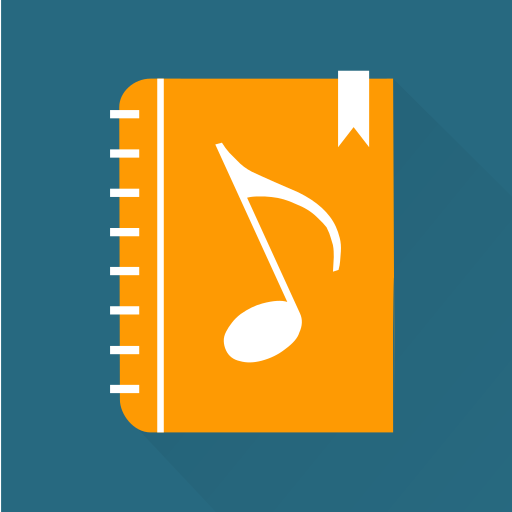Learn music theory with Sonid
Spiele auf dem PC mit BlueStacks - der Android-Gaming-Plattform, der über 500 Millionen Spieler vertrauen.
Seite geändert am: 30. Juni 2020
Play Learn music theory with Sonid on PC
It is different compared to other apps in the sense that it focuses you to learn about a single topic at a time expanding your knowledge about the harmonies in musictheory step by step. Sonid is made for beginners and more advanced musicians that would like to broaden their musical mind.
Features:
- Learn about a musical subject: a natural note, the perfect prime interval, the ionian major scale, a major seventh chord and many more.
- Answer questions about the subject you just learned about.
- Unlock classes to continue and expand your musical knowledge.
- Complete classes and lessons and earn experience points to buy badges and compete with your friends.
- Lookup detailed information about a musical term from anywhere inside the app.
- Display the notes from any scale/chord or interval in the playground.
- Get help at the in-app forum.
What can you learn?
For now Sonid focuses on harmony within music theory. This means that when you complete all classes you will know how to:
- Build and play any existing scale, from major to minor and from lydian to mixolydian.
- Can read any chord symbol and understand how it's made up and which scale it uses, like: Dmaj7#11 or G13.
- Become better at understanding how a music key works and which degrees are relevant to play or how you can substitute them.
Report a bug:
Please report any bug or other feedback through the Play Store app comments or send a mail to info@tocadovision.nl
Credits:
Icons made by icons8.com
Spiele Learn music theory with Sonid auf dem PC. Der Einstieg ist einfach.
-
Lade BlueStacks herunter und installiere es auf deinem PC
-
Schließe die Google-Anmeldung ab, um auf den Play Store zuzugreifen, oder mache es später
-
Suche in der Suchleiste oben rechts nach Learn music theory with Sonid
-
Klicke hier, um Learn music theory with Sonid aus den Suchergebnissen zu installieren
-
Schließe die Google-Anmeldung ab (wenn du Schritt 2 übersprungen hast), um Learn music theory with Sonid zu installieren.
-
Klicke auf dem Startbildschirm auf das Learn music theory with Sonid Symbol, um mit dem Spielen zu beginnen