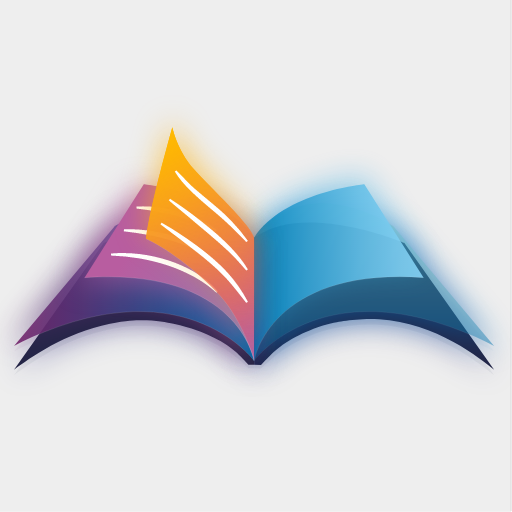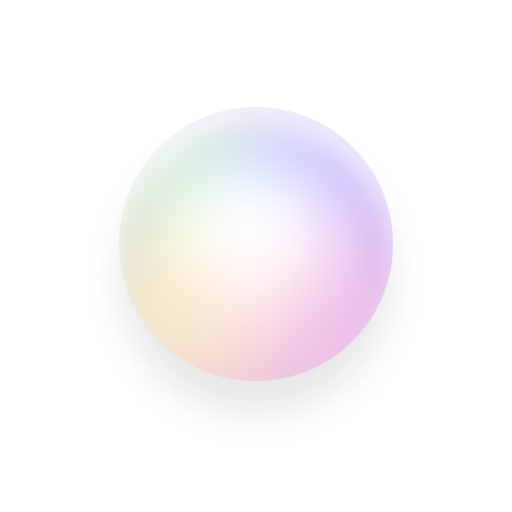NoteFor - Private And Sharable
Graj na PC z BlueStacks – Platforma gamingowa Android, która uzyskała zaufanie ponad 500 milionów graczy!
Strona zmodyfikowana w dniu: 11 paź 2022
Play NoteFor - Private And Sharable on PC
- You can select the font according to your emotions.
- You can manage multiple diary books with one app.
- It can be used on smartphones (apps) and PCs (browsers). (Data on each device is synchronized)
- You can share your diary. (36 charactyers or more required for publication, 72 hours for publication)
- You can browse the shared diaries by others.
- By clicking / tapping the "flower icon", you can express empathy, support, and excitement.
[Other general functions]
- Automatic save function
- Data export function
- Authentication function (passcode)
- Theme color selection function (traditional Japanese color)
Zagraj w NoteFor - Private And Sharable na PC. To takie proste.
-
Pobierz i zainstaluj BlueStacks na PC
-
Zakończ pomyślnie ustawienie Google, aby otrzymać dostęp do sklepu Play, albo zrób to później.
-
Wyszukaj NoteFor - Private And Sharable w pasku wyszukiwania w prawym górnym rogu.
-
Kliknij, aby zainstalować NoteFor - Private And Sharable z wyników wyszukiwania
-
Ukończ pomyślnie rejestrację Google (jeśli krok 2 został pominięty) aby zainstalować NoteFor - Private And Sharable
-
Klinij w ikonę NoteFor - Private And Sharable na ekranie startowym, aby zacząć grę