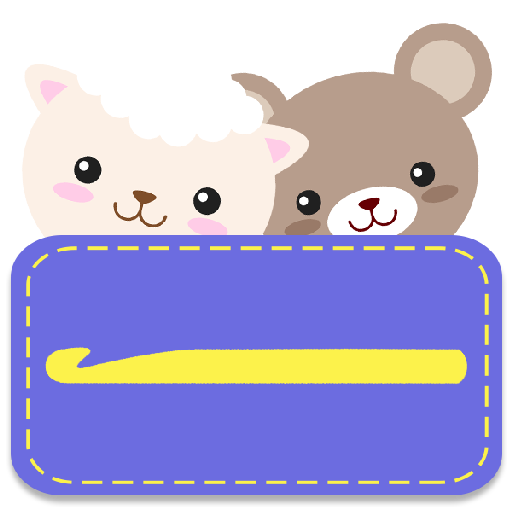SumoChess - Fun Chess Variant
العب على الكمبيوتر الشخصي مع BlueStacks - نظام أندرويد للألعاب ، موثوق به من قبل أكثر من 500 مليون لاعب.
تم تعديل الصفحة في: 10/07/2024
Play SumoChess - Fun Chess Variant on PC
In SumoChess you can only take pieces by pushing them off the board. Only the king can still take. That makes it more complex and intense than chess, as most of your pieces stay active, and you can have fun playing tricky moves by a well-placed push
Chat with other players about the best strategies, increase your elo, and play on any device.
No real human available to challenge you at SumoChess ? Play against the Bot to get used to the variant and develop strategies.
العب SumoChess - Fun Chess Variant على جهاز الكمبيوتر. من السهل البدء.
-
قم بتنزيل BlueStacks وتثبيته على جهاز الكمبيوتر الخاص بك
-
أكمل تسجيل الدخول إلى Google للوصول إلى متجر Play ، أو قم بذلك لاحقًا
-
ابحث عن SumoChess - Fun Chess Variant في شريط البحث أعلى الزاوية اليمنى
-
انقر لتثبيت SumoChess - Fun Chess Variant من نتائج البحث
-
أكمل تسجيل الدخول إلى Google (إذا تخطيت الخطوة 2) لتثبيت SumoChess - Fun Chess Variant
-
انقر على أيقونة SumoChess - Fun Chess Variant على الشاشة الرئيسية لبدء اللعب