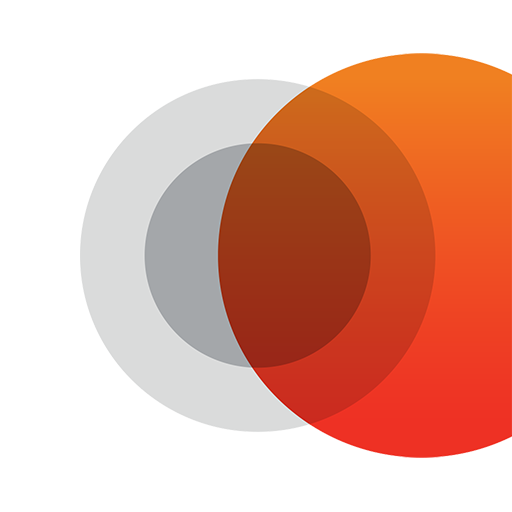Sun Today (Space Weather)
Jouez sur PC avec BlueStacks - la plate-forme de jeu Android, approuvée par + 500M de joueurs.
Page Modifiée le: 8 mai 2022
Play Sun Today (Space Weather) on PC
Use this app for:
- Matching your natural rhythm of life with the time of day
- Finding a suitable date for landscape photography at sunrise and sunset, planning a photo shooting session with regard to the golden hour, critical hours, height of the Sun above the horizon
- Purchases of real estate and location of various objects taking into account solar insolation
- Forecast observations of the arctic lights
- Minimize damage from magnetic storms
App features:
- Calculation of sunrise and sunset time, astronomical noon, day length, beginning and end of the civil, nautical, and astronomical twilight, the onset of equinoxes and solstices. Customizable widget for sunrise and sunset time.
- In the map mode position of the Sun is imposed onto terrain, anywhere in the world, on any date, using the local time. Optional recording of location and object of photography. Calculation of azimuth and height of the Sun above the horizon, a visual display of the golden hour and critical hours.
- Displays the current geomagnetic solar activity, forecast of magnetic storms probability in the coming three days, notification about the beginning of a storm, display of density, temperature and speed of solar wind updated once in a minute.
- Images of the Sun, active regions on the Sun surface at the current time, as well as of any date over the past 5 years.
Some features are only available in the premium version.
If you have any questions, problems with the app or suggestions for improvement, please send your feedback via email.
Jouez à Sun Today (Space Weather) sur PC. C'est facile de commencer.
-
Téléchargez et installez BlueStacks sur votre PC
-
Connectez-vous à Google pour accéder au Play Store ou faites-le plus tard
-
Recherchez Sun Today (Space Weather) dans la barre de recherche dans le coin supérieur droit
-
Cliquez pour installer Sun Today (Space Weather) à partir des résultats de la recherche
-
Connectez-vous à Google (si vous avez ignoré l'étape 2) pour installer Sun Today (Space Weather)
-
Cliquez sur l'icône Sun Today (Space Weather) sur l'écran d'accueil pour commencer à jouer