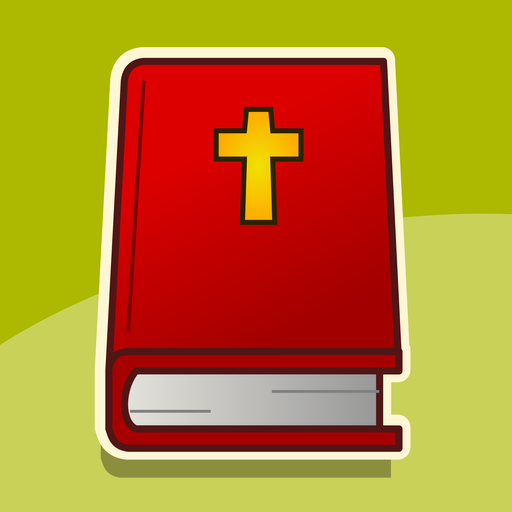Capitals Quizzer
Play on PC with BlueStacks – the Android Gaming Platform, trusted by 500M+ gamers.
Page Modified on: Feb 13, 2024
Play Capitals Quizzer on PC
Immerse yourself in a learning experience that is both fun and informative. Participate in a captivating quiz that enhances your knowledge of capital cities while providing an educational experience. Challenge your friends and showcase your expertise as you explore various game modes. It's more than just a game; it's an opportunity to learn, have a good time, and become a capitals expert! Join a global community of players who are unlocking knowledge in an enjoyable way. Ready to be a part of the educational gaming revolution? Download now and start your journey into the world of fun learning!
• How well do you know our planet and its countries? Master it like a pro!
• Explore every country's capital along with their vibrant national flags.
• Challenge yourself by matching flags to their respective nations in an exciting quiz.
• Discover the locations of renowned landmarks around the globe!
• School yourself on the currencies of the world and where they circulate.
• Uncover the secrets of local regions and their captivating capital cities.
Explore several game modes for free, and then enhance your experience with additional game modes available for purchase. Enjoy the variety and choose your gaming adventure! Note: purchasing the Additional Game Modes pack also disables all in-app advertising, allowing you to play undisturbed!
With more game modes and features added regularly, now is the best time to jump in and start playing!
Play Capitals Quizzer on PC. It’s easy to get started.
-
Download and install BlueStacks on your PC
-
Complete Google sign-in to access the Play Store, or do it later
-
Look for Capitals Quizzer in the search bar at the top right corner
-
Click to install Capitals Quizzer from the search results
-
Complete Google sign-in (if you skipped step 2) to install Capitals Quizzer
-
Click the Capitals Quizzer icon on the home screen to start playing