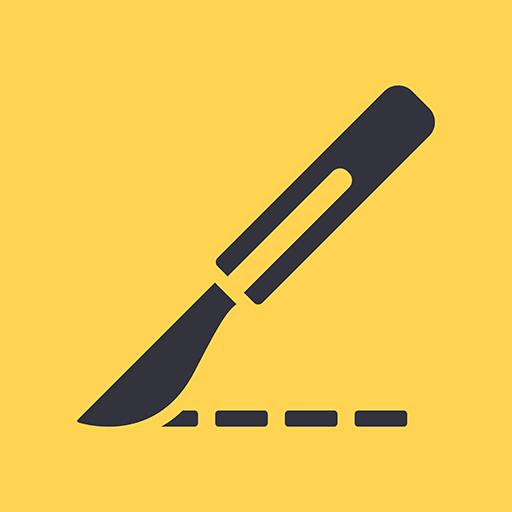Surgery 101
Play on PC with BlueStacks – the Android Gaming Platform, trusted by 500M+ gamers.
Page Modified on: Oct 19, 2017
Play Surgery 101 on PC
SURGERY 101 was created by Dr Parveen Boora and Dr Jonathan White, and is supported by the Department of Surgery at the University of Alberta. This series of podcasts is brought to you by the Undergraduate Surgery Mobile Podcasting Studio Team which is: Jonathan, Shannon, Jenni, Kat and Tracy, with the assistance of the Surgery 101 Experts of Edmonton.
Note to Experts: these podcasts are only intended as brief introductions for medical students - we cannot delve into the more complex nuances of advanced surgery in a short podcast. We encourage all listeners to supplement their learning by seeing patients, assisting at surgeries and reading widely!
This is the most convenient way to access SURGERY 101 on your phone. With this app you are always connected to the latest episodes and the show. You can also star your favorite episodes and save them to a list so you can easily enjoy them over and over! This app is complete access to SURGERY 101 and if you're a fan of the show you won't want to be without it!
This app contains the following additional features:
* Streaming access to play episodes from anywhere
* Always updated with the latest episodes- and an archived back catalog
* Playback resume (when interrupted by a call or other distraction)
* Access to exclusive extras like PDFs, wallpapers, and bonus content
* Quick access to all the contact methods for the show like call, email, web, Facebook, and Twitter
Thank you for purchasing this app and supporting SURGERY 101!
Please note, not all episodes may have exclusive extras.
Play Surgery 101 on PC. It’s easy to get started.
-
Download and install BlueStacks on your PC
-
Complete Google sign-in to access the Play Store, or do it later
-
Look for Surgery 101 in the search bar at the top right corner
-
Click to install Surgery 101 from the search results
-
Complete Google sign-in (if you skipped step 2) to install Surgery 101
-
Click the Surgery 101 icon on the home screen to start playing