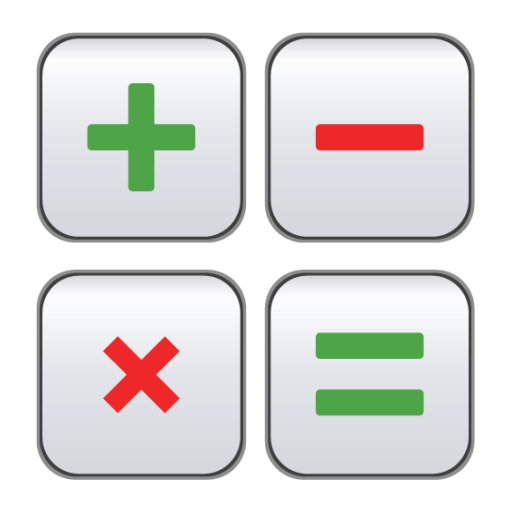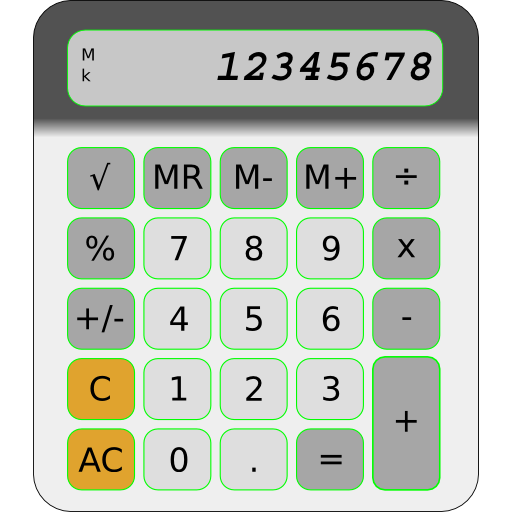Simple Calculator
Mainkan di PC dengan BlueStacks – platform Game-Game Android, dipercaya oleh lebih dari 500 juta gamer.
Halaman Dimodifikasi Aktif: 3 Juli 2017
Play Simple Calculator on PC
You can change the look by selecting a theme , you can customize the theme yourself.
[ function ]
- Theme switching . You can choose freely from the preset themes
- Customize Theme . You can freely change the color information on their own . It is also possible to customize load the preset themes
- Delimiter display ON / OFF
- Memory functions ON / OFF
- Calculator font ON / OFF
- Function plus (SW / FN / % / 00) ON / OFF
- Calculation result history
Open the settings. Screen swipe from the left to the right
[ Key Description ]
- CP Copy the calculation results to the clipboard
- PS Enter a number in the clipboard . Because the non-numeric characters are ignored , only the paste possible number
- AC Clear the calculation history
- BK Cancel one input
- SW Swap the numbers in the calculation formula
- FN Register and calculate the calculation formula
[ Usage FN Key ]
Registration method: [FN or Numeric] [Expression] [FN or Numbers] [=]
Usage: [Numeric] [FN]
Example (consumption tax calculation): [FN] [+] [7] [%] [=]
Mainkan Simple Calculator di PC Mudah saja memulainya.
-
Unduh dan pasang BlueStacks di PC kamu
-
Selesaikan proses masuk Google untuk mengakses Playstore atau lakukan nanti
-
Cari Simple Calculator di bilah pencarian di pojok kanan atas
-
Klik untuk menginstal Simple Calculator dari hasil pencarian
-
Selesaikan proses masuk Google (jika kamu melewati langkah 2) untuk menginstal Simple Calculator
-
Klik ikon Simple Calculator di layar home untuk membuka gamenya