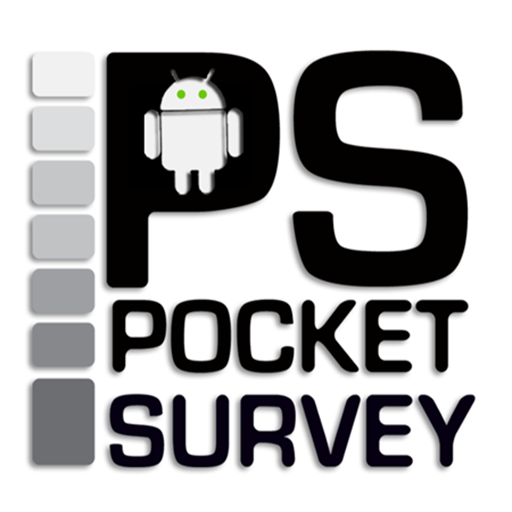TapSee Surveys
Graj na PC z BlueStacks – Platforma gamingowa Android, która uzyskała zaufanie ponad 500 milionów graczy!
Strona zmodyfikowana w dniu: 7 października 2019
Play TapSee Surveys on PC
As well as standard question and answer fields, TapSee can include photographs and GPS coordinates embedded within a survey result. TapSee also supports offline usage, allowing surveys to be collected without an internet connection and uploaded in bulk when a connection is available.
You can synchronise your results between mobile devices allowing teams to work together and share results while they are in the field.
Any results that were captured using a GPS can be visualised on a map either in the mobile app or on the TapSee website.
Example uses include field surveys, market research, asset management or questionnaires.
More information is available at: http://www.tapsee.org/
Zagraj w TapSee Surveys na PC. To takie proste.
-
Pobierz i zainstaluj BlueStacks na PC
-
Zakończ pomyślnie ustawienie Google, aby otrzymać dostęp do sklepu Play, albo zrób to później.
-
Wyszukaj TapSee Surveys w pasku wyszukiwania w prawym górnym rogu.
-
Kliknij, aby zainstalować TapSee Surveys z wyników wyszukiwania
-
Ukończ pomyślnie rejestrację Google (jeśli krok 2 został pominięty) aby zainstalować TapSee Surveys
-
Klinij w ikonę TapSee Surveys na ekranie startowym, aby zacząć grę