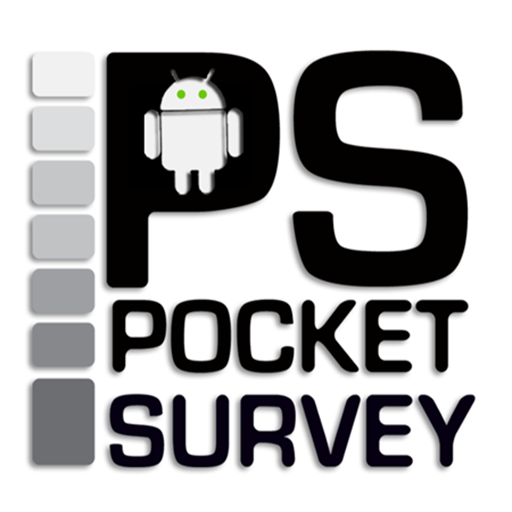TapSee Surveys
Chơi trên PC với BlueStacks - Nền tảng chơi game Android, được hơn 500 triệu game thủ tin tưởng.
Trang đã được sửa đổi vào: 7 tháng 10, 2019
Play TapSee Surveys on PC
As well as standard question and answer fields, TapSee can include photographs and GPS coordinates embedded within a survey result. TapSee also supports offline usage, allowing surveys to be collected without an internet connection and uploaded in bulk when a connection is available.
You can synchronise your results between mobile devices allowing teams to work together and share results while they are in the field.
Any results that were captured using a GPS can be visualised on a map either in the mobile app or on the TapSee website.
Example uses include field surveys, market research, asset management or questionnaires.
More information is available at: http://www.tapsee.org/
Chơi TapSee Surveys trên PC. Rất dễ để bắt đầu
-
Tải và cài đặt BlueStacks trên máy của bạn
-
Hoàn tất đăng nhập vào Google để đến PlayStore, hoặc thực hiện sau
-
Tìm TapSee Surveys trên thanh tìm kiếm ở góc phải màn hình
-
Nhấn vào để cài đặt TapSee Surveys trong danh sách kết quả tìm kiếm
-
Hoàn tất đăng nhập Google (nếu bạn chưa làm bước 2) để cài đặt TapSee Surveys
-
Nhấn vào icon TapSee Surveys tại màn hình chính để bắt đầu chơi