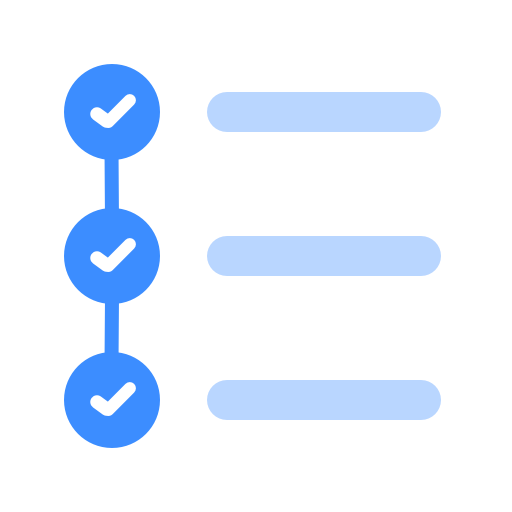Tasks.org: Open-source To-Do Lists & Reminders
BlueStacksを使ってPCでプレイ - 5憶以上のユーザーが愛用している高機能Androidゲーミングプラットフォーム
Play Tasks.org: Open-source To-Do Lists & Reminders on PC
• Synchronize with Google Tasks, DAVx⁵, CalDAV, EteSync, DecSync CC, or use completely offline
• Nested, collapsible, unlimited depth subtasks
• Drag and drop manual sorting, compatible with Nextcloud Tasks and Apple Reminders
• Powerful repeating task options
• End-to-end encryption with EteSync
• Share lists with other users when synchronizing with Tasks.org, Nextcloud/ownCloud, EteSync, or sabre/dav
• Location-based arrival and departure notifications
• List, tag, filter, and search your tasks
• Organize your tasks by location
• Highly customizable widget
• Customize your lists with icons and colors
• Automatic backups to internal storage, Google Drive, and the Android Backup Service
• Hide tasks until their start date
• Automatically add tasks to your calendar
• Create new tasks and list reminders with Tasker
• And much more!
Tasks respects your privacy!
• No advertisements
• No ad or location tracking
• Opt-out of crash reporting and anonymous statistics
For questions or support:
• View documentation at https://tasks.org
• Visit r/tasks on Reddit
• Join #tasks on Freenode
• Follow @tasks_org on Twitter
• Email support@tasks.org
Tasks.org: Open-source To-Do Lists & RemindersをPCでプレイ
-
BlueStacksをダウンロードしてPCにインストールします。
-
GoogleにサインインしてGoogle Play ストアにアクセスします。(こちらの操作は後で行っても問題ありません)
-
右上の検索バーにTasks.org: Open-source To-Do Lists & Remindersを入力して検索します。
-
クリックして検索結果からTasks.org: Open-source To-Do Lists & Remindersをインストールします。
-
Googleサインインを完了してTasks.org: Open-source To-Do Lists & Remindersをインストールします。※手順2を飛ばしていた場合
-
ホーム画面にてTasks.org: Open-source To-Do Lists & Remindersのアイコンをクリックしてアプリを起動します。