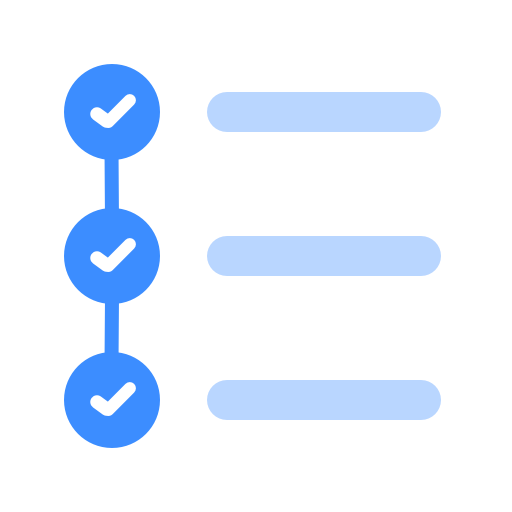Tasks.org: Open-source To-Do Lists & Reminders
Chơi trên PC với BlueStacks - Nền tảng chơi game Android, được hơn 500 triệu game thủ tin tưởng.
Trang đã được sửa đổi vào: 27 tháng 3, 2022
Play Tasks.org: Open-source To-Do Lists & Reminders on PC
• Synchronize with Google Tasks, DAVx⁵, CalDAV, EteSync, DecSync CC, or use completely offline
• Nested, collapsible, unlimited depth subtasks
• Drag and drop manual sorting, compatible with Nextcloud Tasks and Apple Reminders
• Powerful repeating task options
• End-to-end encryption with EteSync
• Share lists with other users when synchronizing with Tasks.org, Nextcloud/ownCloud, EteSync, or sabre/dav
• Location-based arrival and departure notifications
• List, tag, filter, and search your tasks
• Organize your tasks by location
• Highly customizable widget
• Customize your lists with icons and colors
• Automatic backups to internal storage, Google Drive, and the Android Backup Service
• Hide tasks until their start date
• Automatically add tasks to your calendar
• Create new tasks and list reminders with Tasker
• And much more!
Tasks respects your privacy!
• No advertisements
• No ad or location tracking
• Opt-out of crash reporting and anonymous statistics
For questions or support:
• View documentation at https://tasks.org
• Visit r/tasks on Reddit
• Join #tasks on Freenode
• Follow @tasks_org on Twitter
• Email support@tasks.org
Chơi Tasks.org: Open-source To-Do Lists & Reminders trên PC. Rất dễ để bắt đầu
-
Tải và cài đặt BlueStacks trên máy của bạn
-
Hoàn tất đăng nhập vào Google để đến PlayStore, hoặc thực hiện sau
-
Tìm Tasks.org: Open-source To-Do Lists & Reminders trên thanh tìm kiếm ở góc phải màn hình
-
Nhấn vào để cài đặt Tasks.org: Open-source To-Do Lists & Reminders trong danh sách kết quả tìm kiếm
-
Hoàn tất đăng nhập Google (nếu bạn chưa làm bước 2) để cài đặt Tasks.org: Open-source To-Do Lists & Reminders
-
Nhấn vào icon Tasks.org: Open-source To-Do Lists & Reminders tại màn hình chính để bắt đầu chơi