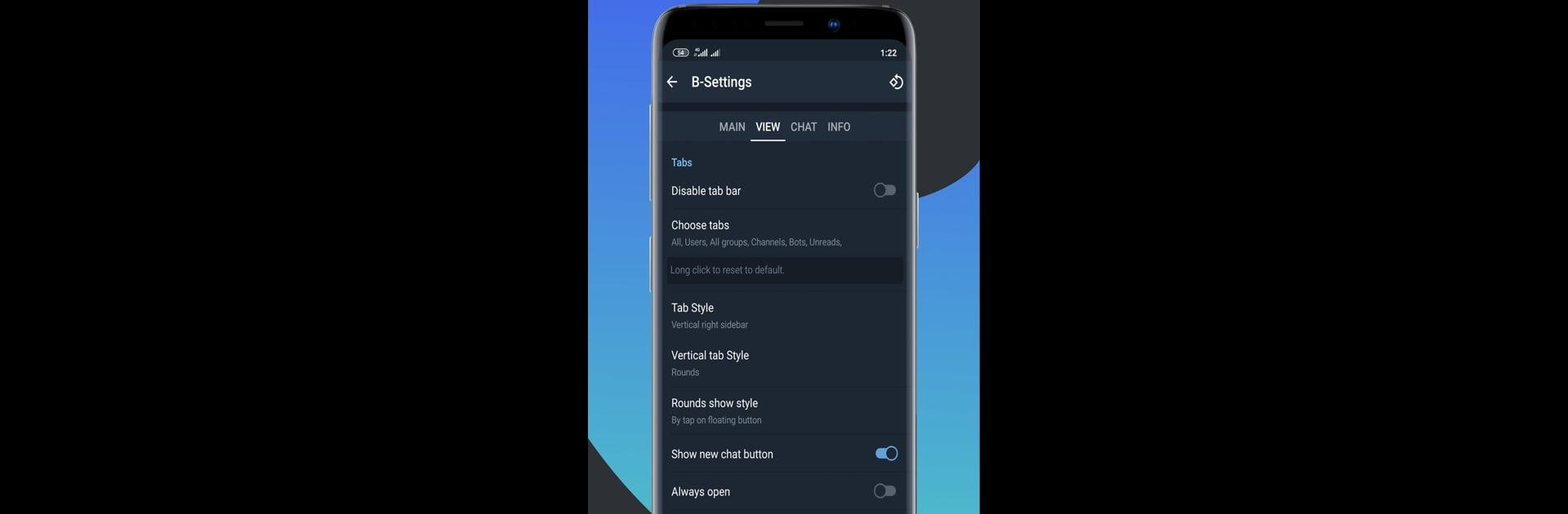

BGram
Chơi trên PC với BlueStacks - Nền tảng chơi game Android, được hơn 500 triệu game thủ tin tưởng.
Trang đã được sửa đổi vào: 16 tháng 12, 2019
Run BGram on PC or Mac
BGram is a Communication app developed by Biftor. BlueStacks app player is the best android emulator to use this android app on your PC or Mac for an immersive Android experience.
About the App
BGram, by Biftor, is a versatile communication tool that enhances your messaging experience with features beyond the standard Telegram API. It’s totally free and offers you the flexibility to manage your chats like never before.
App Features
- Multiple Accounts & Tabs: Manage up to 100 accounts and organize chats with customizable tabs for quicker access.
- Enhanced Messaging: Batch actions with chats, auto-merge messages, and confirm media before sending.
- Privacy & Protection: Enjoy hidden chats with password and fingerprint protection, plus auto-proxy selection.
- Interface Customization: Tweak fonts, create chat icons, and use a vertical tab bar for a personalized look.
- Advanced Tools: Forward messages without quoting, create links effortlessly, and find chat-specific search options.
- Group Management: Easy tools for managing administrator rights and cleaning up chats.
- Cloud Support: Backup settings and chat history directly to the cloud.
BGram packs powerful communication features, all while keeping you connected on BlueStacks.
Chơi BGram trên PC. Rất dễ để bắt đầu
-
Tải và cài đặt BlueStacks trên máy của bạn
-
Hoàn tất đăng nhập vào Google để đến PlayStore, hoặc thực hiện sau
-
Tìm BGram trên thanh tìm kiếm ở góc phải màn hình
-
Nhấn vào để cài đặt BGram trong danh sách kết quả tìm kiếm
-
Hoàn tất đăng nhập Google (nếu bạn chưa làm bước 2) để cài đặt BGram
-
Nhấn vào icon BGram tại màn hình chính để bắt đầu chơi



