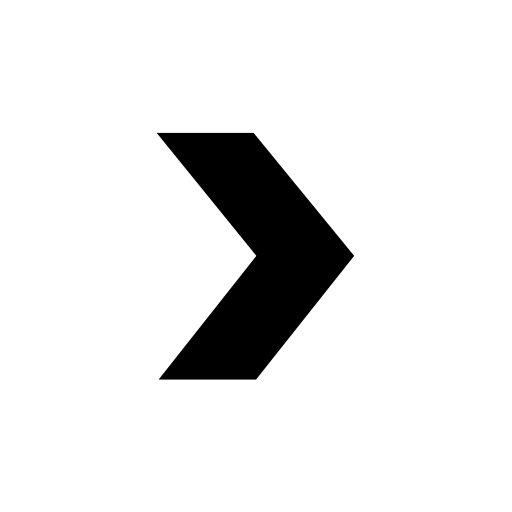FlyChat – 飞聊电报,专注于安全和隐私的加密社交工具
Spiele auf dem PC mit BlueStacks - der Android-Gaming-Plattform, der über 500 Millionen Spieler vertrauen.
Seite geändert am: 19. Februar 2020
Play FlyChat -- Pure instant messaging App on PC
+ EXTRA FEATURES +
• Separated tabs for chats: favorites, unread, secret chats, admin`s, creator`s and others (FlyChat has 8 tabs).
• Hidden chats with Telegram password protection and opening with a fingerprint.
• Best QR scanner, Scans all QR code & barcodes, Very simple & easy to use.
• Quick switch between chats through the Quick bar.
+ more:
Group member lists and contacts are sorted by administrator and recent online time by default.
The chat picture is sent in close proximity to the original picture, supporting zooming in and out.
Unread message one-click positioning, contact shortcut voice input.
Free forever without advertising interference.
Channel: https://t.me/flychatapp
Spiele FlyChat – 飞聊电报,专注于安全和隐私的加密社交工具 auf dem PC. Der Einstieg ist einfach.
-
Lade BlueStacks herunter und installiere es auf deinem PC
-
Schließe die Google-Anmeldung ab, um auf den Play Store zuzugreifen, oder mache es später
-
Suche in der Suchleiste oben rechts nach FlyChat – 飞聊电报,专注于安全和隐私的加密社交工具
-
Klicke hier, um FlyChat – 飞聊电报,专注于安全和隐私的加密社交工具 aus den Suchergebnissen zu installieren
-
Schließe die Google-Anmeldung ab (wenn du Schritt 2 übersprungen hast), um FlyChat – 飞聊电报,专注于安全和隐私的加密社交工具 zu installieren.
-
Klicke auf dem Startbildschirm auf das FlyChat – 飞聊电报,专注于安全和隐私的加密社交工具 Symbol, um mit dem Spielen zu beginnen