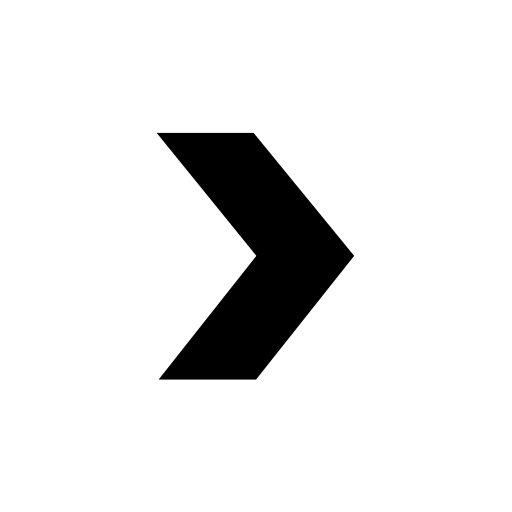FlyChat -- Pure instant messaging App
Play on PC with BlueStacks – the Android Gaming Platform, trusted by 500M+ gamers.
Page Modified on: February 19, 2020
Play FlyChat -- Pure instant messaging App on PC
+ EXTRA FEATURES +
• Separated tabs for chats: favorites, unread, secret chats, admin`s, creator`s and others (FlyChat has 8 tabs).
• Hidden chats with Telegram password protection and opening with a fingerprint.
• Best QR scanner, Scans all QR code & barcodes, Very simple & easy to use.
• Quick switch between chats through the Quick bar.
+ more:
Group member lists and contacts are sorted by administrator and recent online time by default.
The chat picture is sent in close proximity to the original picture, supporting zooming in and out.
Unread message one-click positioning, contact shortcut voice input.
Free forever without advertising interference.
Channel: https://t.me/flychatapp
Play FlyChat -- Pure instant messaging App on PC. It’s easy to get started.
-
Download and install BlueStacks on your PC
-
Complete Google sign-in to access the Play Store, or do it later
-
Look for FlyChat -- Pure instant messaging App in the search bar at the top right corner
-
Click to install FlyChat -- Pure instant messaging App from the search results
-
Complete Google sign-in (if you skipped step 2) to install FlyChat -- Pure instant messaging App
-
Click the FlyChat -- Pure instant messaging App icon on the home screen to start playing