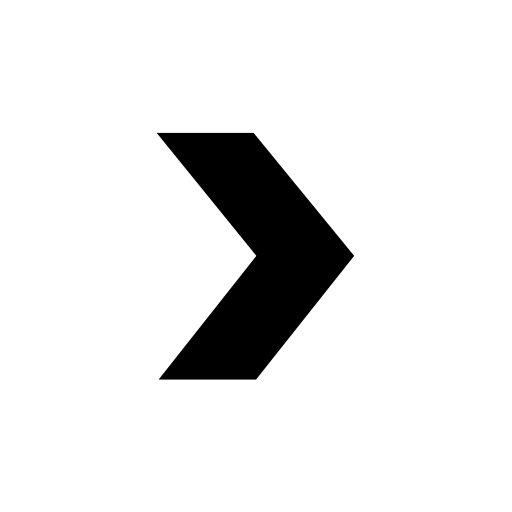FlyChat – 飞聊电报,专注于安全和隐私的加密社交工具
Jouez sur PC avec BlueStacks - la plate-forme de jeu Android, approuvée par + 500M de joueurs.
Page Modifiée le: 19 février 2020
Play FlyChat -- Pure instant messaging App on PC
+ EXTRA FEATURES +
• Separated tabs for chats: favorites, unread, secret chats, admin`s, creator`s and others (FlyChat has 8 tabs).
• Hidden chats with Telegram password protection and opening with a fingerprint.
• Best QR scanner, Scans all QR code & barcodes, Very simple & easy to use.
• Quick switch between chats through the Quick bar.
+ more:
Group member lists and contacts are sorted by administrator and recent online time by default.
The chat picture is sent in close proximity to the original picture, supporting zooming in and out.
Unread message one-click positioning, contact shortcut voice input.
Free forever without advertising interference.
Channel: https://t.me/flychatapp
Jouez à FlyChat – 飞聊电报,专注于安全和隐私的加密社交工具 sur PC. C'est facile de commencer.
-
Téléchargez et installez BlueStacks sur votre PC
-
Connectez-vous à Google pour accéder au Play Store ou faites-le plus tard
-
Recherchez FlyChat – 飞聊电报,专注于安全和隐私的加密社交工具 dans la barre de recherche dans le coin supérieur droit
-
Cliquez pour installer FlyChat – 飞聊电报,专注于安全和隐私的加密社交工具 à partir des résultats de la recherche
-
Connectez-vous à Google (si vous avez ignoré l'étape 2) pour installer FlyChat – 飞聊电报,专注于安全和隐私的加密社交工具
-
Cliquez sur l'icône FlyChat – 飞聊电报,专注于安全和隐私的加密社交工具 sur l'écran d'accueil pour commencer à jouer