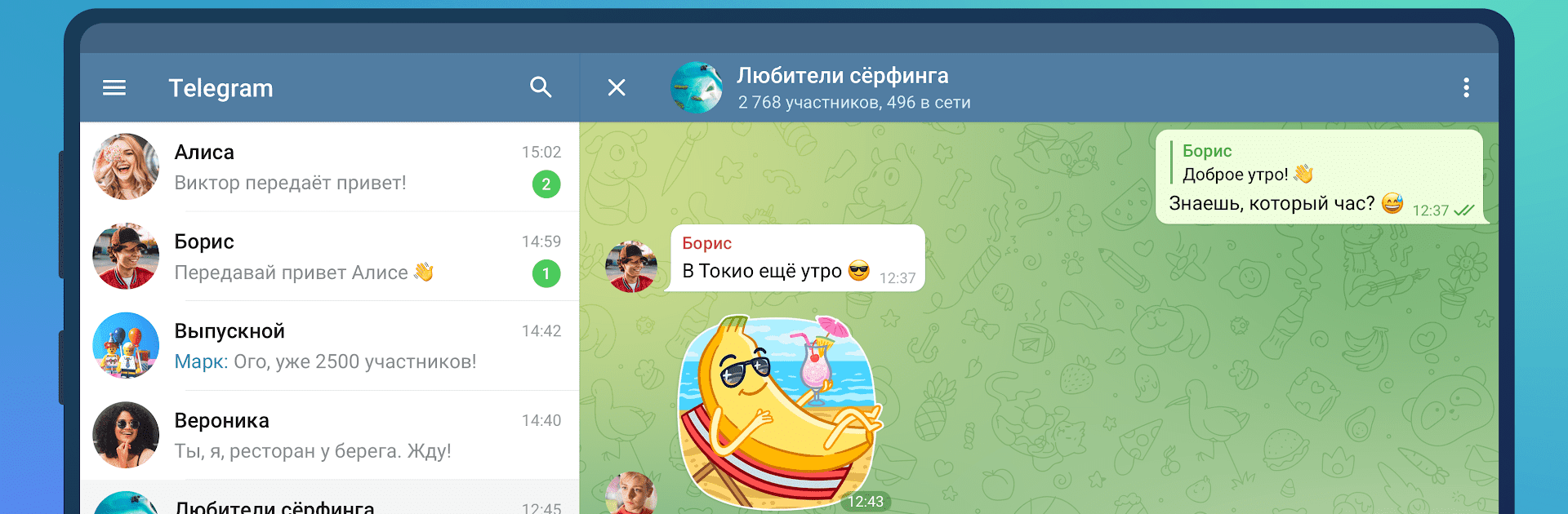

Telegram
Spiele auf dem PC mit BlueStacks - der Android-Gaming-Plattform, der über 500 Millionen Spieler vertrauen.
Seite geändert am: Feb 21, 2025
Run Telegram on PC or Mac
Telegram is a Communication app developed by Telegram FZ-LLC. BlueStacks app player is the best platform (emulator) to run this Android app on your PC or Mac for an immersive user experience!
Communicate with people you know privately and in group chats! This app allows users to link their accounts to multiple devices, from phones to laptops. So, you can access your messages, media, and other important information anywhere and anytime.
You can also enhance your chat experience by personalizing your wallpaper, theme, text size, app icon, and profile color. Navigate through the app by toggling between the light and dark modes, whichever works for you.
Leverage the app’s added security features to protect your account. You can block contacts, enable a passcode to unlock the app, add two-step verification, and auto-delete messages.
About the App
Launched in 2013, Telegram is a versatile communication platform designed to help people connect and interact. It features end-to-end encryption to provide a safe and secure environment for people.
App Features
- Share your location with friends and family
- Customize your profile
- Set automated messages to respond to texts immediately
- Share pictures and videos as stories
How to Get?
Download Telegram for free from the Google Play Store or Apple App Store on the BlueStacks app player.
Spiele Telegram auf dem PC. Der Einstieg ist einfach.
-
Lade BlueStacks herunter und installiere es auf deinem PC
-
Schließe die Google-Anmeldung ab, um auf den Play Store zuzugreifen, oder mache es später
-
Suche in der Suchleiste oben rechts nach Telegram
-
Klicke hier, um Telegram aus den Suchergebnissen zu installieren
-
Schließe die Google-Anmeldung ab (wenn du Schritt 2 übersprungen hast), um Telegram zu installieren.
-
Klicke auf dem Startbildschirm auf das Telegram Symbol, um mit dem Spielen zu beginnen



