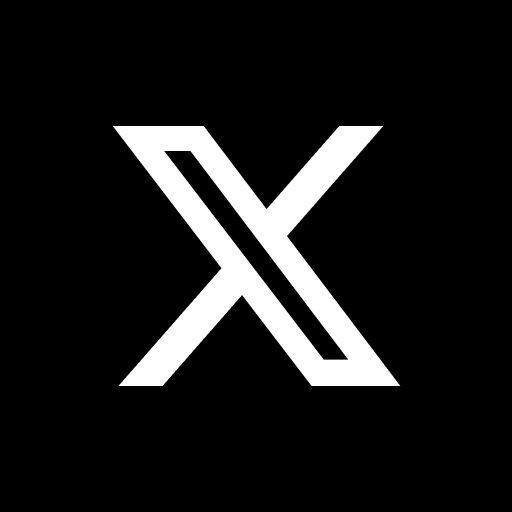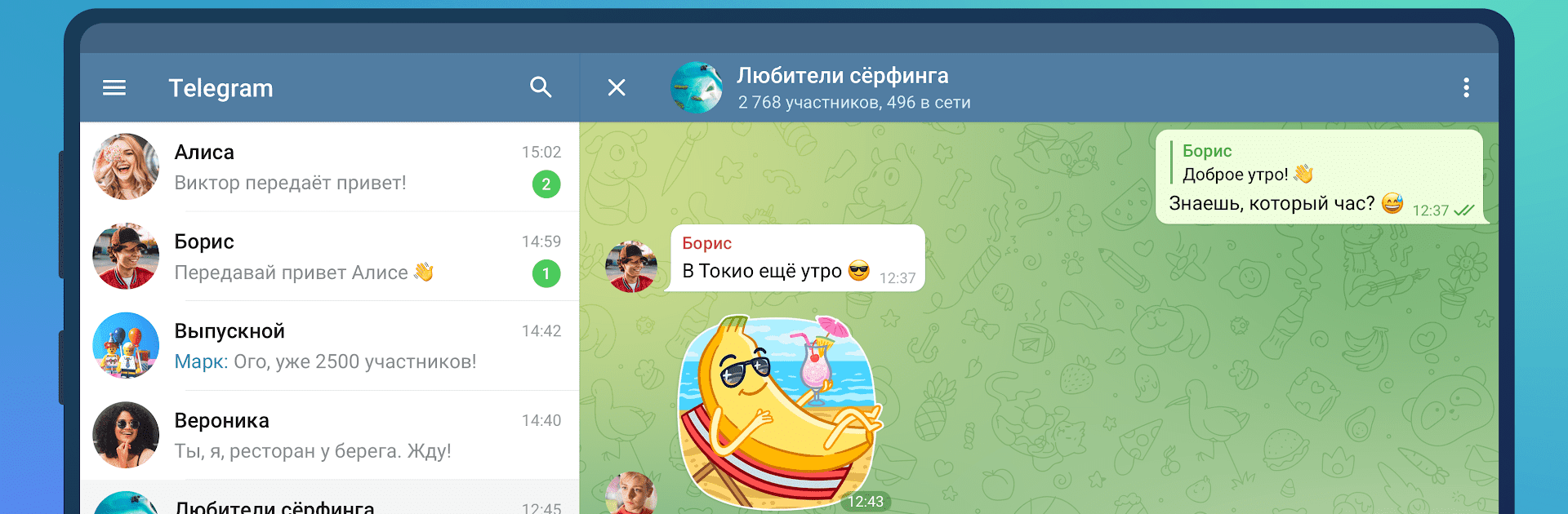

Telegram
Graj na PC z BlueStacks – Platforma gamingowa Android, która uzyskała zaufanie ponad 500 milionów graczy!
Strona zmodyfikowana w dniu: 18 gru 2024
Run Telegram on PC or Mac
Telegram is a Communication app developed by Telegram FZ-LLC. BlueStacks app player is the best platform (emulator) to run this Android app on your PC or Mac for an immersive user experience!
Communicate with people you know privately and in group chats! This app allows users to link their accounts to multiple devices, from phones to laptops. So, you can access your messages, media, and other important information anywhere and anytime.
You can also enhance your chat experience by personalizing your wallpaper, theme, text size, app icon, and profile color. Navigate through the app by toggling between the light and dark modes, whichever works for you.
Leverage the app’s added security features to protect your account. You can block contacts, enable a passcode to unlock the app, add two-step verification, and auto-delete messages.
About the App
Launched in 2013, Telegram is a versatile communication platform designed to help people connect and interact. It features end-to-end encryption to provide a safe and secure environment for people.
App Features
- Share your location with friends and family
- Customize your profile
- Set automated messages to respond to texts immediately
- Share pictures and videos as stories
How to Get?
Download Telegram for free from the Google Play Store or Apple App Store on the BlueStacks app player.
Zagraj w Telegram na PC. To takie proste.
-
Pobierz i zainstaluj BlueStacks na PC
-
Zakończ pomyślnie ustawienie Google, aby otrzymać dostęp do sklepu Play, albo zrób to później.
-
Wyszukaj Telegram w pasku wyszukiwania w prawym górnym rogu.
-
Kliknij, aby zainstalować Telegram z wyników wyszukiwania
-
Ukończ pomyślnie rejestrację Google (jeśli krok 2 został pominięty) aby zainstalować Telegram
-
Klinij w ikonę Telegram na ekranie startowym, aby zacząć grę