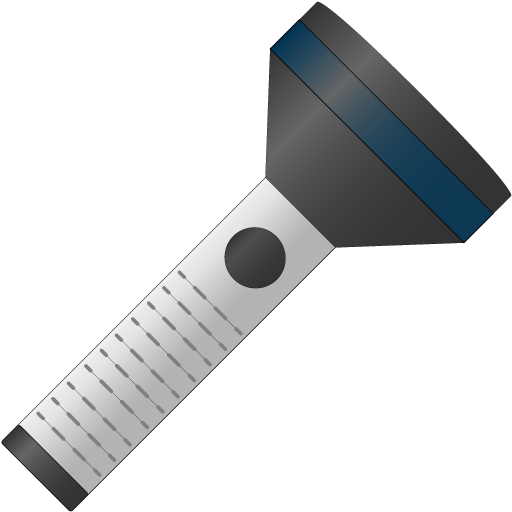Super Incroyable FlashLight HD
Jouez sur PC avec BlueStacks - la plate-forme de jeu Android, approuvée par + 500M de joueurs.
Page Modifiée le: 13 décembre 2019
Play Super Amazing FlashLight Pro on PC
With the smartest design and the brightest, fastest startup, it definitely outruns the real flashlight with amazing graphics effects. It instantly turns your device into a bright flashlight. The ultimate lighting tool takes full advantage of the LED light. SOS/Blinking Mode is also supported.
It'll shine with its all devotion, glowing and most powerful light possible.
Incredibly simple and very useful. Will use device's camera flash / screen as a torch.
A free LED flashlight that shines bright and looks great on phone! This quick and easy flashlight has a large power button that allows you to control (turn on and off) the LED light of camera.
Flashlight is Amazing app to turn your device into a torch light. It will use your device's camera LED / flash / screen as a torch. Simple, Easy and Effective Torch light App for your Android device.
KEY FEATURES:
̵ Easy-to-use ON/OFF on-screen button.
̵ Magnificent graphics and attractive flashlight app.
̵ The brightest, fastest, and most handy LED flashlight!
̵ Exciting power On/Off sound effect (with mute button toggle).
̵ Clean and realistic high-tech design resembles to android phone model.
̵ The brightest front Screen light with Stunning graphics effects.
̵ Built-in SOS flashlight signal with sensitive frequency controller.
̵ Button color changes when light is On/Off.
̵ Straight forward LED flashlight/torch/light.
̵ Use for the brightest, most reliable light to find your way.
̵ SOS / Blinking Mode supported - Blinking frequency adjustable / regulating.
̵ With the most elegant design and the fastest startup.
̵ The brightest illuminator ever.
̵ Intuitive and elegant UI design.
̵ Use the cam LED and screen light!
̵ Stylish and perfectly designed.
̵ High-Definition (HD) resolution.
̵ Audio Effects on start and Stop.
̵
Please contact the support email for reporting bugs or problems so we can fix them as quickly as possible.
Jouez à Super Incroyable FlashLight HD sur PC. C'est facile de commencer.
-
Téléchargez et installez BlueStacks sur votre PC
-
Connectez-vous à Google pour accéder au Play Store ou faites-le plus tard
-
Recherchez Super Incroyable FlashLight HD dans la barre de recherche dans le coin supérieur droit
-
Cliquez pour installer Super Incroyable FlashLight HD à partir des résultats de la recherche
-
Connectez-vous à Google (si vous avez ignoré l'étape 2) pour installer Super Incroyable FlashLight HD
-
Cliquez sur l'icône Super Incroyable FlashLight HD sur l'écran d'accueil pour commencer à jouer