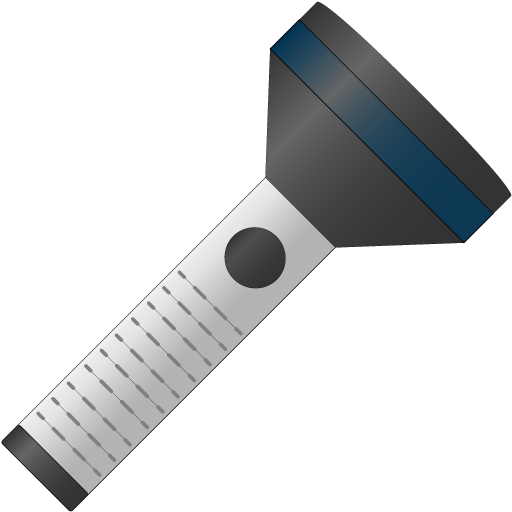超級神奇美妙的手電筒HD
None | TGI Technology Inc. (Gillal)
在電腦上使用BlueStacks –受到5億以上的遊戲玩家所信任的Android遊戲平台。
Play Super Amazing FlashLight Pro on PC
The most elegant, functional and powerful LED flashlight, with high-definition (HD) resolution.
With the smartest design and the brightest, fastest startup, it definitely outruns the real flashlight with amazing graphics effects. It instantly turns your device into a bright flashlight. The ultimate lighting tool takes full advantage of the LED light. SOS/Blinking Mode is also supported.
It'll shine with its all devotion, glowing and most powerful light possible.
Incredibly simple and very useful. Will use device's camera flash / screen as a torch.
A free LED flashlight that shines bright and looks great on phone! This quick and easy flashlight has a large power button that allows you to control (turn on and off) the LED light of camera.
Flashlight is Amazing app to turn your device into a torch light. It will use your device's camera LED / flash / screen as a torch. Simple, Easy and Effective Torch light App for your Android device.
KEY FEATURES:
̵ Easy-to-use ON/OFF on-screen button.
̵ Magnificent graphics and attractive flashlight app.
̵ The brightest, fastest, and most handy LED flashlight!
̵ Exciting power On/Off sound effect (with mute button toggle).
̵ Clean and realistic high-tech design resembles to android phone model.
̵ The brightest front Screen light with Stunning graphics effects.
̵ Built-in SOS flashlight signal with sensitive frequency controller.
̵ Button color changes when light is On/Off.
̵ Straight forward LED flashlight/torch/light.
̵ Use for the brightest, most reliable light to find your way.
̵ SOS / Blinking Mode supported - Blinking frequency adjustable / regulating.
̵ With the most elegant design and the fastest startup.
̵ The brightest illuminator ever.
̵ Intuitive and elegant UI design.
̵ Use the cam LED and screen light!
̵ Stylish and perfectly designed.
̵ High-Definition (HD) resolution.
̵ Audio Effects on start and Stop.
̵
Please contact the support email for reporting bugs or problems so we can fix them as quickly as possible.
With the smartest design and the brightest, fastest startup, it definitely outruns the real flashlight with amazing graphics effects. It instantly turns your device into a bright flashlight. The ultimate lighting tool takes full advantage of the LED light. SOS/Blinking Mode is also supported.
It'll shine with its all devotion, glowing and most powerful light possible.
Incredibly simple and very useful. Will use device's camera flash / screen as a torch.
A free LED flashlight that shines bright and looks great on phone! This quick and easy flashlight has a large power button that allows you to control (turn on and off) the LED light of camera.
Flashlight is Amazing app to turn your device into a torch light. It will use your device's camera LED / flash / screen as a torch. Simple, Easy and Effective Torch light App for your Android device.
KEY FEATURES:
̵ Easy-to-use ON/OFF on-screen button.
̵ Magnificent graphics and attractive flashlight app.
̵ The brightest, fastest, and most handy LED flashlight!
̵ Exciting power On/Off sound effect (with mute button toggle).
̵ Clean and realistic high-tech design resembles to android phone model.
̵ The brightest front Screen light with Stunning graphics effects.
̵ Built-in SOS flashlight signal with sensitive frequency controller.
̵ Button color changes when light is On/Off.
̵ Straight forward LED flashlight/torch/light.
̵ Use for the brightest, most reliable light to find your way.
̵ SOS / Blinking Mode supported - Blinking frequency adjustable / regulating.
̵ With the most elegant design and the fastest startup.
̵ The brightest illuminator ever.
̵ Intuitive and elegant UI design.
̵ Use the cam LED and screen light!
̵ Stylish and perfectly designed.
̵ High-Definition (HD) resolution.
̵ Audio Effects on start and Stop.
̵
Please contact the support email for reporting bugs or problems so we can fix them as quickly as possible.
在電腦上遊玩超級神奇美妙的手電筒HD . 輕易上手.
-
在您的電腦上下載並安裝BlueStacks
-
完成Google登入後即可訪問Play商店,或等你需要訪問Play商店十再登入
-
在右上角的搜索欄中尋找 超級神奇美妙的手電筒HD
-
點擊以從搜索結果中安裝 超級神奇美妙的手電筒HD
-
完成Google登入(如果您跳過了步驟2),以安裝 超級神奇美妙的手電筒HD
-
在首頁畫面中點擊 超級神奇美妙的手電筒HD 圖標來啟動遊戲