
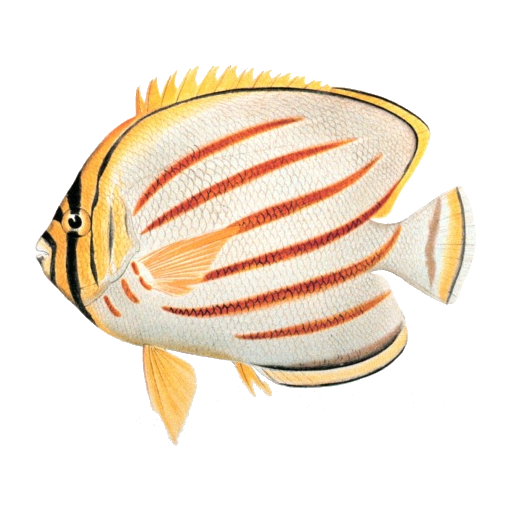
ThatQuiz
Play on PC with BlueStacks – the Android Gaming Platform, trusted by 500M+ gamers.
Page Modified on: December 21, 2019
Play ThatQuiz on PC
PRACTICE
Anyone who installs this app can practice K-12 math using ThatQuiz’s flexible and powerful quiz generation tools.
STUDENTS
Students who use ThatQuiz in their classroom should install this app for the best possible testing experience on their phones. Scan a ThatQuiz QR code provided by your teacher to enroll.
TEACHERS
Teachers who install can see the exams and grades for their classes at a glance. They can also provide QR codes to their students to make testing easier on student phones.
PARENTS
Parents who install and scan a student QR code will see all their child's pending assignments and test results on their own phones.
Play ThatQuiz on PC. It’s easy to get started.
-
Download and install BlueStacks on your PC
-
Complete Google sign-in to access the Play Store, or do it later
-
Look for ThatQuiz in the search bar at the top right corner
-
Click to install ThatQuiz from the search results
-
Complete Google sign-in (if you skipped step 2) to install ThatQuiz
-
Click the ThatQuiz icon on the home screen to start playing



