
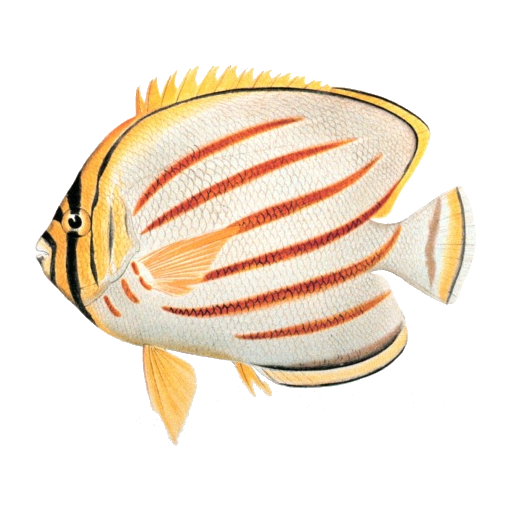
ThatQuiz
Juega en PC con BlueStacks: la plataforma de juegos Android, en la que confían más de 500 millones de jugadores.
Página modificada el: 21 de diciembre de 2019
Play ThatQuiz on PC
PRACTICE
Anyone who installs this app can practice K-12 math using ThatQuiz’s flexible and powerful quiz generation tools.
STUDENTS
Students who use ThatQuiz in their classroom should install this app for the best possible testing experience on their phones. Scan a ThatQuiz QR code provided by your teacher to enroll.
TEACHERS
Teachers who install can see the exams and grades for their classes at a glance. They can also provide QR codes to their students to make testing easier on student phones.
PARENTS
Parents who install and scan a student QR code will see all their child's pending assignments and test results on their own phones.
Juega ThatQuiz en la PC. Es fácil comenzar.
-
Descargue e instale BlueStacks en su PC
-
Complete el inicio de sesión de Google para acceder a Play Store, o hágalo más tarde
-
Busque ThatQuiz en la barra de búsqueda en la esquina superior derecha
-
Haga clic para instalar ThatQuiz desde los resultados de búsqueda
-
Complete el inicio de sesión de Google (si omitió el paso 2) para instalar ThatQuiz
-
Haz clic en el ícono ThatQuiz en la pantalla de inicio para comenzar a jugar



