
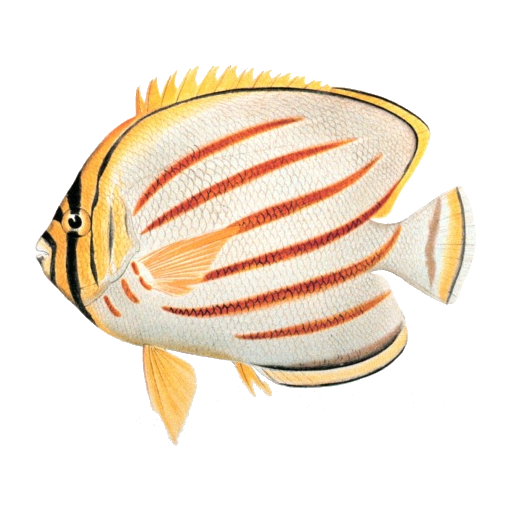
ThatQuiz
Mainkan di PC dengan BlueStacks – platform Game-Game Android, dipercaya oleh lebih dari 500 juta gamer.
Halaman Dimodifikasi Aktif: 21 Desember 2019
Play ThatQuiz on PC
PRACTICE
Anyone who installs this app can practice K-12 math using ThatQuiz’s flexible and powerful quiz generation tools.
STUDENTS
Students who use ThatQuiz in their classroom should install this app for the best possible testing experience on their phones. Scan a ThatQuiz QR code provided by your teacher to enroll.
TEACHERS
Teachers who install can see the exams and grades for their classes at a glance. They can also provide QR codes to their students to make testing easier on student phones.
PARENTS
Parents who install and scan a student QR code will see all their child's pending assignments and test results on their own phones.
Mainkan ThatQuiz di PC Mudah saja memulainya.
-
Unduh dan pasang BlueStacks di PC kamu
-
Selesaikan proses masuk Google untuk mengakses Playstore atau lakukan nanti
-
Cari ThatQuiz di bilah pencarian di pojok kanan atas
-
Klik untuk menginstal ThatQuiz dari hasil pencarian
-
Selesaikan proses masuk Google (jika kamu melewati langkah 2) untuk menginstal ThatQuiz
-
Klik ikon ThatQuiz di layar home untuk membuka gamenya



