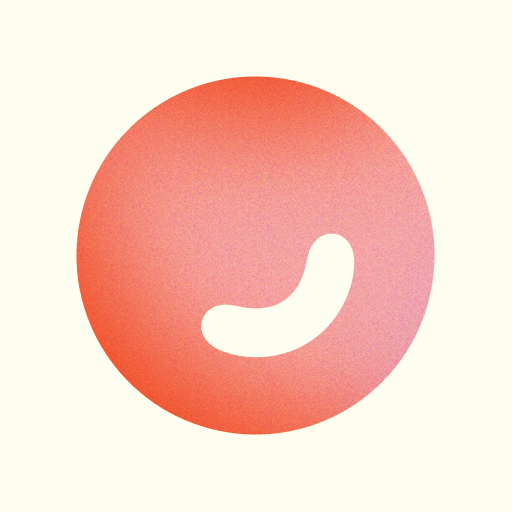Apphealing
Jouez sur PC avec BlueStacks - la plate-forme de jeu Android, approuvée par + 500M de joueurs.
Page Modifiée le: 11 décembre 2019
Play Apphealing on PC
It is important to understand that the healing may take more than one healing session. The factors that influence the number of sessions are:
• Nature of the ailment
• Root cause
• Receptivity towards the healing energy by the patient
• Duration of the illness prior to availing of Apphealing
It is advisable to avail of Apphealing until total relief from the ailment is achieved.
This healing energy addresses:
• Health
• Addiction
• Psychological
• Situational
• Relationship
• Emotional
• Stress Related
• General Wellbeing
The user of Apphealing may share the healing energy with family, friends and others, provided their permission is obtained. Apphealing can also be used for those who are not present. A photograph of the subject requiring healing may be used and is just as effective. However, there are exceptions : If the patient is 14 years or below of age, or in Coma, or mentally challenged, or if it is an emergency like a heart attack or an accident, permission is not required.
Plants and animals can also avail of Apphealing, just point the phone at the subject to be healed and the energy will be channeled to the subject.
This energy is Universal and available to all. There is no age requirement and there is NO religious affiliation whatsoever.
Wishing you LOVE, PEACE, HAPPINESS, KINDNESS and a HEALTHY LIFE!
Please note that your account will be debited 99c (USD) every time you avail of a healing session using this App.
Developed by Denimcoder.com
Jouez à Apphealing sur PC. C'est facile de commencer.
-
Téléchargez et installez BlueStacks sur votre PC
-
Connectez-vous à Google pour accéder au Play Store ou faites-le plus tard
-
Recherchez Apphealing dans la barre de recherche dans le coin supérieur droit
-
Cliquez pour installer Apphealing à partir des résultats de la recherche
-
Connectez-vous à Google (si vous avez ignoré l'étape 2) pour installer Apphealing
-
Cliquez sur l'icône Apphealing sur l'écran d'accueil pour commencer à jouer