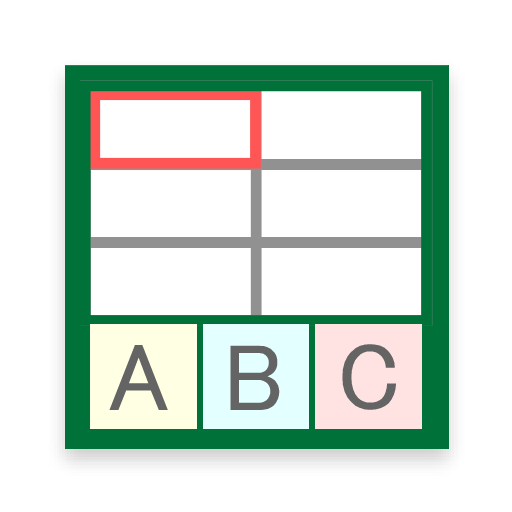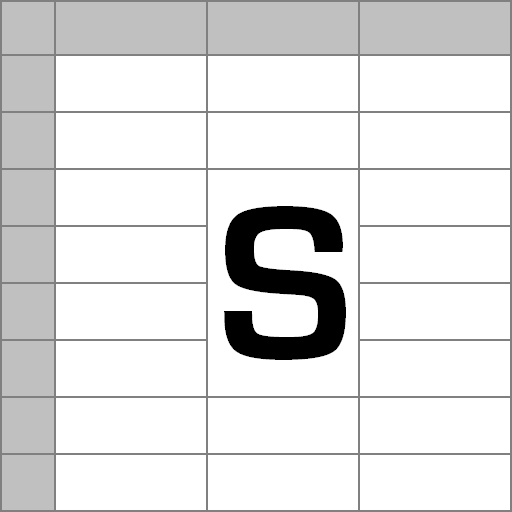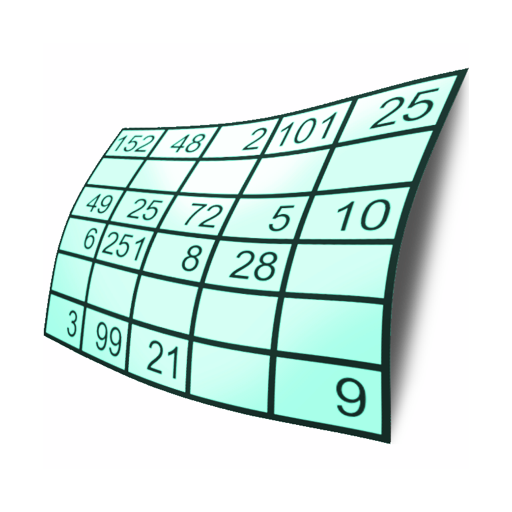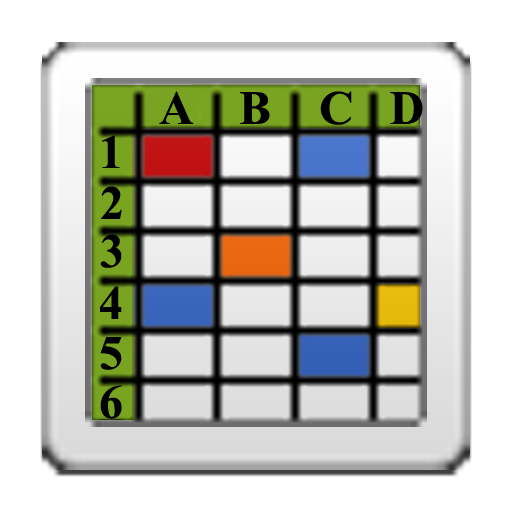
Simple Spreadsheet
Spiele auf dem PC mit BlueStacks - der Android-Gaming-Plattform, der über 500 Millionen Spieler vertrauen.
Seite geändert am: 1. April 2017
Play Simple Spreadsheet on PC
Going forward, new features will be added to this version of the application only (eg, sort).
A simple spreadsheet application that boasts:
- complex formulas (as many brackets are you need)
- text style/size/colour, background colours, and borders applicable at the cell/row/column/sheet level
- insert/delete rows and columns
- adjustable column width/row height, including autowidth
- formula highlighting when editing to show referenced cells and ranges
- import and export CSV files
- freeze first row and/or column
- copy/paste cells and ranges
- built in keypad for quick data entry (press the K button for the full keyboard)
- complete backups of all files (nothing is truly overwritten)
- SORT! can sort by columns or rows. (paid version only)
plus much much more.
There is extensive documentation in the 'About' screen in the application.
Please note that this spreadsheet is _NOT_ directly Excel compatible. However, you can import CSV files from Excel, or save CSV files to load into Excel. Or OpenOffice. Or GoogleDocs. Or whatever other SpreadSheet application you normally use.
If you have any issues or find any bugs, please contact me at the email address listed against the app in the Market. Adding a comment typically means I don't have enough information to diagnose the issue.
Note: for the first run the app needs to be able to contact the Google servers for licence verification, so please ensure you are connected to a network. The information is then cached and a network connection will no longer be required to run the app.
Spiele Simple Spreadsheet auf dem PC. Der Einstieg ist einfach.
-
Lade BlueStacks herunter und installiere es auf deinem PC
-
Schließe die Google-Anmeldung ab, um auf den Play Store zuzugreifen, oder mache es später
-
Suche in der Suchleiste oben rechts nach Simple Spreadsheet
-
Klicke hier, um Simple Spreadsheet aus den Suchergebnissen zu installieren
-
Schließe die Google-Anmeldung ab (wenn du Schritt 2 übersprungen hast), um Simple Spreadsheet zu installieren.
-
Klicke auf dem Startbildschirm auf das Simple Spreadsheet Symbol, um mit dem Spielen zu beginnen