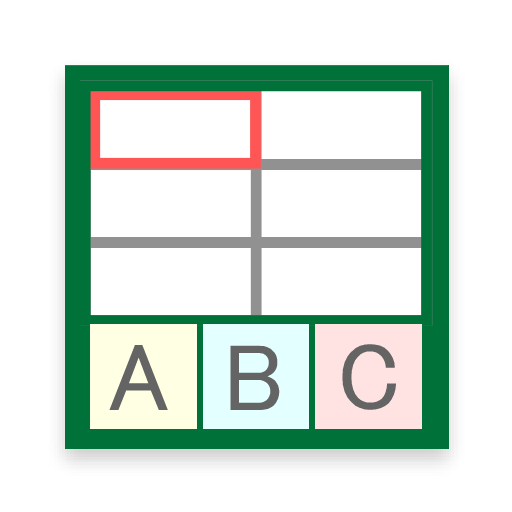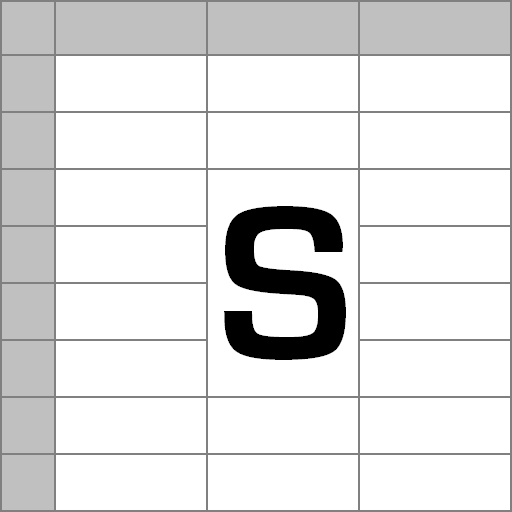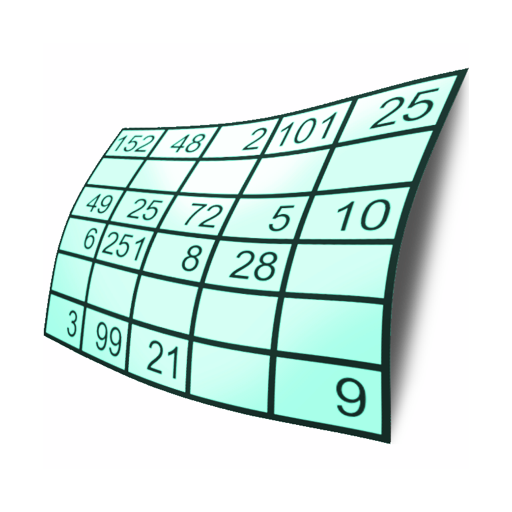このページには広告が含まれます
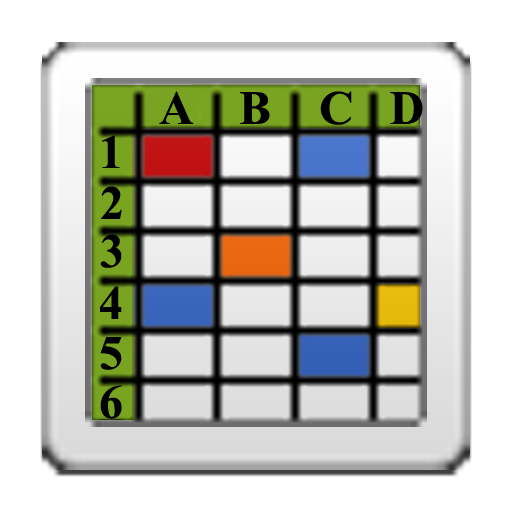
Simple Spreadsheet
仕事効率化 | Tomahawk
BlueStacksを使ってPCでプレイ - 5憶以上のユーザーが愛用している高機能Androidゲーミングプラットフォーム
Play Simple Spreadsheet on PC
This is the full no-ads version of Simple Spreadsheet, now packaged as a separate application.
Going forward, new features will be added to this version of the application only (eg, sort).
A simple spreadsheet application that boasts:
- complex formulas (as many brackets are you need)
- text style/size/colour, background colours, and borders applicable at the cell/row/column/sheet level
- insert/delete rows and columns
- adjustable column width/row height, including autowidth
- formula highlighting when editing to show referenced cells and ranges
- import and export CSV files
- freeze first row and/or column
- copy/paste cells and ranges
- built in keypad for quick data entry (press the K button for the full keyboard)
- complete backups of all files (nothing is truly overwritten)
- SORT! can sort by columns or rows. (paid version only)
plus much much more.
There is extensive documentation in the 'About' screen in the application.
Please note that this spreadsheet is _NOT_ directly Excel compatible. However, you can import CSV files from Excel, or save CSV files to load into Excel. Or OpenOffice. Or GoogleDocs. Or whatever other SpreadSheet application you normally use.
If you have any issues or find any bugs, please contact me at the email address listed against the app in the Market. Adding a comment typically means I don't have enough information to diagnose the issue.
Note: for the first run the app needs to be able to contact the Google servers for licence verification, so please ensure you are connected to a network. The information is then cached and a network connection will no longer be required to run the app.
Going forward, new features will be added to this version of the application only (eg, sort).
A simple spreadsheet application that boasts:
- complex formulas (as many brackets are you need)
- text style/size/colour, background colours, and borders applicable at the cell/row/column/sheet level
- insert/delete rows and columns
- adjustable column width/row height, including autowidth
- formula highlighting when editing to show referenced cells and ranges
- import and export CSV files
- freeze first row and/or column
- copy/paste cells and ranges
- built in keypad for quick data entry (press the K button for the full keyboard)
- complete backups of all files (nothing is truly overwritten)
- SORT! can sort by columns or rows. (paid version only)
plus much much more.
There is extensive documentation in the 'About' screen in the application.
Please note that this spreadsheet is _NOT_ directly Excel compatible. However, you can import CSV files from Excel, or save CSV files to load into Excel. Or OpenOffice. Or GoogleDocs. Or whatever other SpreadSheet application you normally use.
If you have any issues or find any bugs, please contact me at the email address listed against the app in the Market. Adding a comment typically means I don't have enough information to diagnose the issue.
Note: for the first run the app needs to be able to contact the Google servers for licence verification, so please ensure you are connected to a network. The information is then cached and a network connection will no longer be required to run the app.
Simple SpreadsheetをPCでプレイ
-
BlueStacksをダウンロードしてPCにインストールします。
-
GoogleにサインインしてGoogle Play ストアにアクセスします。(こちらの操作は後で行っても問題ありません)
-
右上の検索バーにSimple Spreadsheetを入力して検索します。
-
クリックして検索結果からSimple Spreadsheetをインストールします。
-
Googleサインインを完了してSimple Spreadsheetをインストールします。※手順2を飛ばしていた場合
-
ホーム画面にてSimple Spreadsheetのアイコンをクリックしてアプリを起動します。