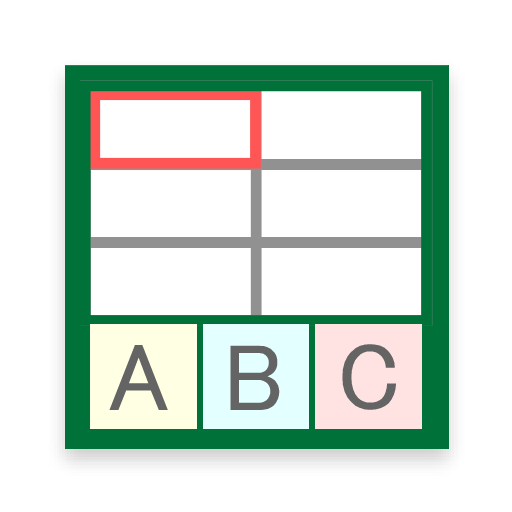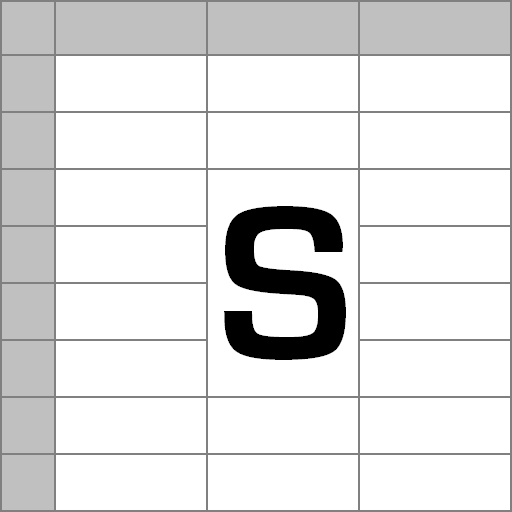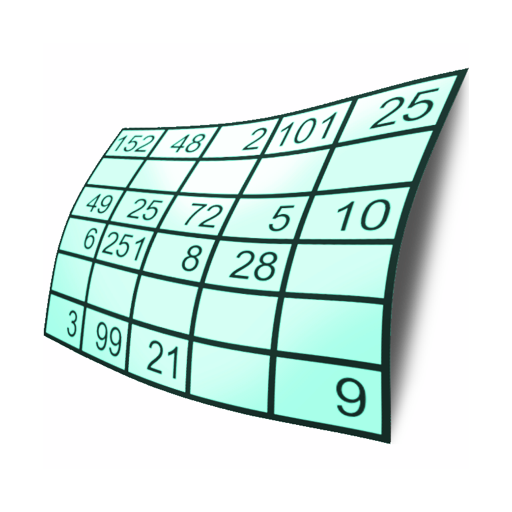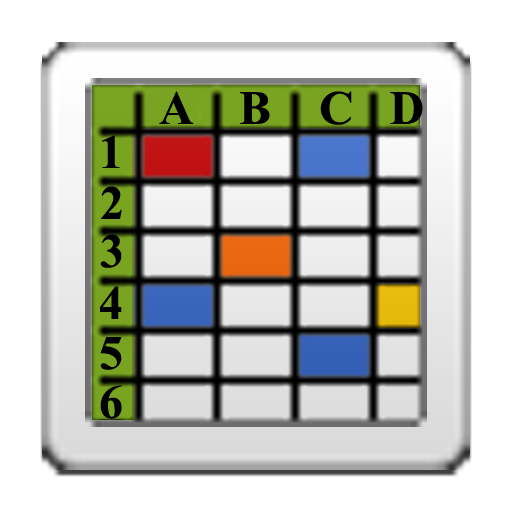
Simple Spreadsheet
생산성 | Tomahawk
5억명 이상의 게이머가 신뢰하는 안드로이드 게임 플랫폼 BlueStacks으로 PC에서 플레이하세요.
Play Simple Spreadsheet on PC
This is the full no-ads version of Simple Spreadsheet, now packaged as a separate application.
Going forward, new features will be added to this version of the application only (eg, sort).
A simple spreadsheet application that boasts:
- complex formulas (as many brackets are you need)
- text style/size/colour, background colours, and borders applicable at the cell/row/column/sheet level
- insert/delete rows and columns
- adjustable column width/row height, including autowidth
- formula highlighting when editing to show referenced cells and ranges
- import and export CSV files
- freeze first row and/or column
- copy/paste cells and ranges
- built in keypad for quick data entry (press the K button for the full keyboard)
- complete backups of all files (nothing is truly overwritten)
- SORT! can sort by columns or rows. (paid version only)
plus much much more.
There is extensive documentation in the 'About' screen in the application.
Please note that this spreadsheet is _NOT_ directly Excel compatible. However, you can import CSV files from Excel, or save CSV files to load into Excel. Or OpenOffice. Or GoogleDocs. Or whatever other SpreadSheet application you normally use.
If you have any issues or find any bugs, please contact me at the email address listed against the app in the Market. Adding a comment typically means I don't have enough information to diagnose the issue.
Note: for the first run the app needs to be able to contact the Google servers for licence verification, so please ensure you are connected to a network. The information is then cached and a network connection will no longer be required to run the app.
Going forward, new features will be added to this version of the application only (eg, sort).
A simple spreadsheet application that boasts:
- complex formulas (as many brackets are you need)
- text style/size/colour, background colours, and borders applicable at the cell/row/column/sheet level
- insert/delete rows and columns
- adjustable column width/row height, including autowidth
- formula highlighting when editing to show referenced cells and ranges
- import and export CSV files
- freeze first row and/or column
- copy/paste cells and ranges
- built in keypad for quick data entry (press the K button for the full keyboard)
- complete backups of all files (nothing is truly overwritten)
- SORT! can sort by columns or rows. (paid version only)
plus much much more.
There is extensive documentation in the 'About' screen in the application.
Please note that this spreadsheet is _NOT_ directly Excel compatible. However, you can import CSV files from Excel, or save CSV files to load into Excel. Or OpenOffice. Or GoogleDocs. Or whatever other SpreadSheet application you normally use.
If you have any issues or find any bugs, please contact me at the email address listed against the app in the Market. Adding a comment typically means I don't have enough information to diagnose the issue.
Note: for the first run the app needs to be able to contact the Google servers for licence verification, so please ensure you are connected to a network. The information is then cached and a network connection will no longer be required to run the app.
PC에서 Simple Spreadsheet 플레이해보세요.
-
BlueStacks 다운로드하고 설치
-
Google Play 스토어에 로그인 하기(나중에 진행가능)
-
오른쪽 상단 코너에 Simple Spreadsheet 검색
-
검색 결과 중 Simple Spreadsheet 선택하여 설치
-
구글 로그인 진행(만약 2단계를 지나갔을 경우) 후 Simple Spreadsheet 설치
-
메인 홈화면에서 Simple Spreadsheet 선택하여 실행