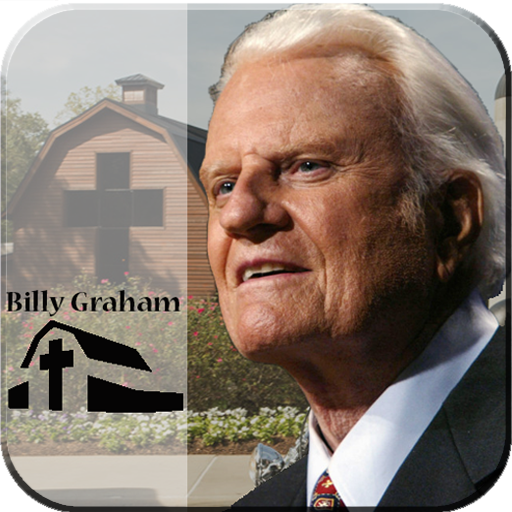3ABN: Three Angels Broadcasting Network
Play on PC with BlueStacks – the Android Gaming Platform, trusted by 500M+ gamers.
Page Modified on: January 9, 2020
Play 3ABN: Three Angels Broadcasting Network on PC
This 3ABN app allows you to watch our live streaming television broadcasts and listen to our streaming radio broadcasts, using your cellular or wifi connection.
This app features the following 3ABN networks:
Television:
- 3ABN
- 3ABN Latino (Spanish and Portuguese)
- 3ABN Proclaim
- 3ABN Russia (Три Ангела) (Russian)
- Dare to Dream Network
- 3ABN Kids Network Channel
- 3ABN Praise Him
Radio:
- 3ABN Radio
- 3ABN Russia Radio (Russian)
- Radio 3ABN Latino (Spanish and Portuguese)
- 3ABN Music Channel
- 3ABN Australia Radio
Additionally, the app contains links to our website schedules, where you can view our programming listings in your own time zone.
Play 3ABN: Three Angels Broadcasting Network on PC. It’s easy to get started.
-
Download and install BlueStacks on your PC
-
Complete Google sign-in to access the Play Store, or do it later
-
Look for 3ABN: Three Angels Broadcasting Network in the search bar at the top right corner
-
Click to install 3ABN: Three Angels Broadcasting Network from the search results
-
Complete Google sign-in (if you skipped step 2) to install 3ABN: Three Angels Broadcasting Network
-
Click the 3ABN: Three Angels Broadcasting Network icon on the home screen to start playing