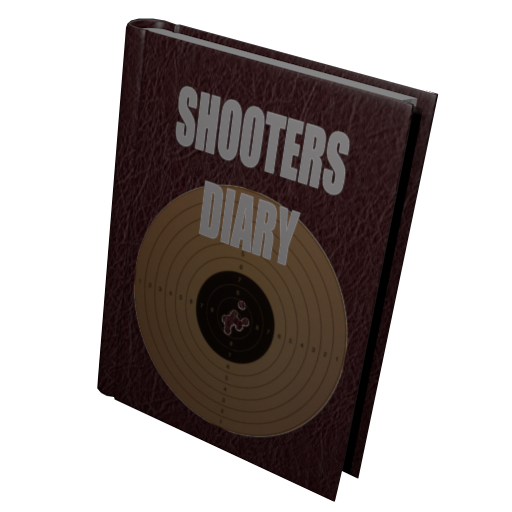Top Hat Soaring
Play on PC with BlueStacks – the Android Gaming Platform, trusted by 500M+ gamers.
Page Modified on: March 7, 2017
Play Top Hat Soaring on PC
In general we want Top Hat to be "as simple as possible, but no simpler."
We've also added support for US task rules and one of the ways we've simplified the interface is to allow the user to set their nationality -- this way, when creating tasks, only the options for their country are shown, making the process faster and easier. This includes TAT, AT and MAT tasks.
Play Top Hat Soaring on PC. It’s easy to get started.
-
Download and install BlueStacks on your PC
-
Complete Google sign-in to access the Play Store, or do it later
-
Look for Top Hat Soaring in the search bar at the top right corner
-
Click to install Top Hat Soaring from the search results
-
Complete Google sign-in (if you skipped step 2) to install Top Hat Soaring
-
Click the Top Hat Soaring icon on the home screen to start playing