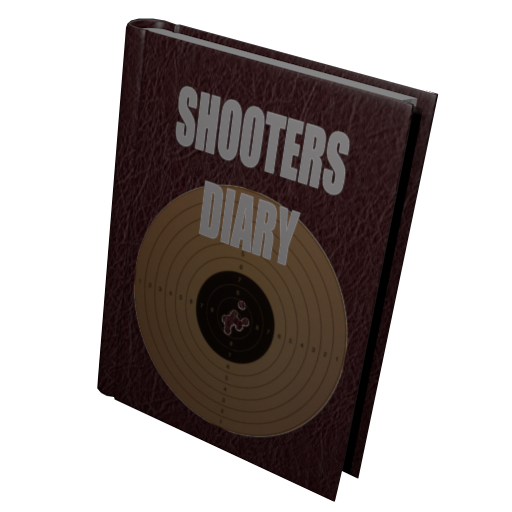Top Hat Soaring
Jouez sur PC avec BlueStacks - la plate-forme de jeu Android, approuvée par + 500M de joueurs.
Page Modifiée le: 7 mars 2017
Play Top Hat Soaring on PC
In general we want Top Hat to be "as simple as possible, but no simpler."
We've also added support for US task rules and one of the ways we've simplified the interface is to allow the user to set their nationality -- this way, when creating tasks, only the options for their country are shown, making the process faster and easier. This includes TAT, AT and MAT tasks.
Jouez à Top Hat Soaring sur PC. C'est facile de commencer.
-
Téléchargez et installez BlueStacks sur votre PC
-
Connectez-vous à Google pour accéder au Play Store ou faites-le plus tard
-
Recherchez Top Hat Soaring dans la barre de recherche dans le coin supérieur droit
-
Cliquez pour installer Top Hat Soaring à partir des résultats de la recherche
-
Connectez-vous à Google (si vous avez ignoré l'étape 2) pour installer Top Hat Soaring
-
Cliquez sur l'icône Top Hat Soaring sur l'écran d'accueil pour commencer à jouer