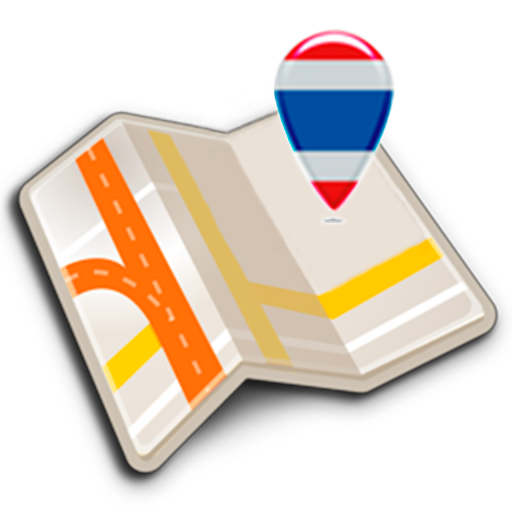Thailand Tourism Maps
Gioca su PC con BlueStacks: la piattaforma di gioco Android, considerata affidabile da oltre 500 milioni di giocatori.
Pagina modificata il: 7 dicembre 2017
Play Thailand Tourism Maps on PC
Our functions ... will make your trip easier and even more fun.
[Search for places]
Easily find tourist attractions, which recommended by TAT throughout Thailand, by typing the name of the interesting place or choose the category of places.
[View Information of places]
Check the detail information of places such as open hours, phone numbers, and many more.
[Find the best route]
Find the best route to make your trip easier at your fingertips and provide 2 types of calculation which are private vehicle mode and Multimodal Transport services mode.
[Share places]
Share your favorite places or location to your friends in social networks to fulfill your wonderful moments of your journey.
Just now, Thailand has many tourist attractions awaiting for you.
--------------------------------------------------------------------------
Tag: Thailand Map,Routing,Find Place,Travel Guide,แผนที่ ททท,แผนที่,แผนที่เที่ยวไทย,TAT map,ททท map
Gioca Thailand Tourism Maps su PC. È facile iniziare.
-
Scarica e installa BlueStacks sul tuo PC
-
Completa l'accesso a Google per accedere al Play Store o eseguilo in un secondo momento
-
Cerca Thailand Tourism Maps nella barra di ricerca nell'angolo in alto a destra
-
Fai clic per installare Thailand Tourism Maps dai risultati della ricerca
-
Completa l'accesso a Google (se hai saltato il passaggio 2) per installare Thailand Tourism Maps
-
Fai clic sull'icona Thailand Tourism Maps nella schermata principale per iniziare a giocare