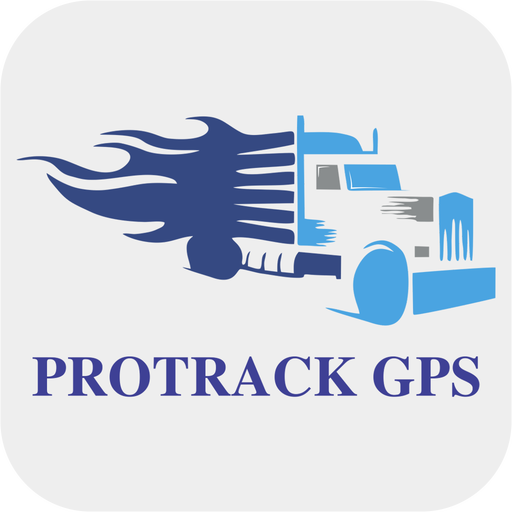Traccar Client
العب على الكمبيوتر الشخصي مع BlueStacks - نظام أندرويد للألعاب ، موثوق به من قبل أكثر من 500 مليون لاعب.
تم تعديل الصفحة في: 25 نوفمبر 2019
Play Traccar Client on PC
By default application is configured to use free Traccar service (address - demo.traccar.org, port - 5055). To see your device on map register on http://demo.traccar.org/ and add your device with identifier.
Traccar (Server) is a free open source server that supports more than 100 different protocols and GPS tracking devices. You can use this application with your own hosted instance of Traccar. For more information visit https://www.traccar.org/.
العب Traccar Client على جهاز الكمبيوتر. من السهل البدء.
-
قم بتنزيل BlueStacks وتثبيته على جهاز الكمبيوتر الخاص بك
-
أكمل تسجيل الدخول إلى Google للوصول إلى متجر Play ، أو قم بذلك لاحقًا
-
ابحث عن Traccar Client في شريط البحث أعلى الزاوية اليمنى
-
انقر لتثبيت Traccar Client من نتائج البحث
-
أكمل تسجيل الدخول إلى Google (إذا تخطيت الخطوة 2) لتثبيت Traccar Client
-
انقر على أيقونة Traccar Client على الشاشة الرئيسية لبدء اللعب