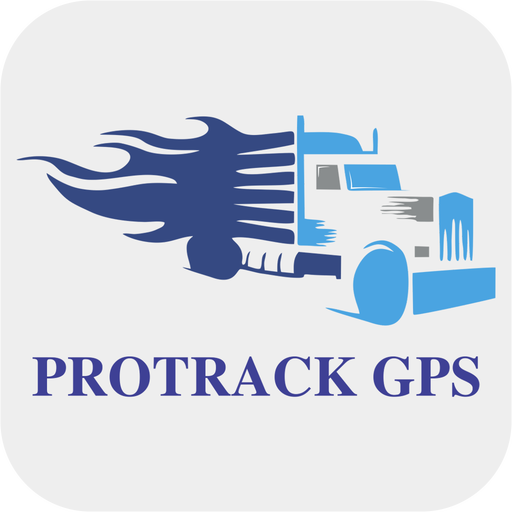Traccar Client
Spiele auf dem PC mit BlueStacks - der Android-Gaming-Plattform, der über 500 Millionen Spieler vertrauen.
Seite geändert am: 25. November 2019
Play Traccar Client on PC
By default application is configured to use free Traccar service (address - demo.traccar.org, port - 5055). To see your device on map register on http://demo.traccar.org/ and add your device with identifier.
Traccar (Server) is a free open source server that supports more than 100 different protocols and GPS tracking devices. You can use this application with your own hosted instance of Traccar. For more information visit https://www.traccar.org/.
Spiele Traccar Client auf dem PC. Der Einstieg ist einfach.
-
Lade BlueStacks herunter und installiere es auf deinem PC
-
Schließe die Google-Anmeldung ab, um auf den Play Store zuzugreifen, oder mache es später
-
Suche in der Suchleiste oben rechts nach Traccar Client
-
Klicke hier, um Traccar Client aus den Suchergebnissen zu installieren
-
Schließe die Google-Anmeldung ab (wenn du Schritt 2 übersprungen hast), um Traccar Client zu installieren.
-
Klicke auf dem Startbildschirm auf das Traccar Client Symbol, um mit dem Spielen zu beginnen