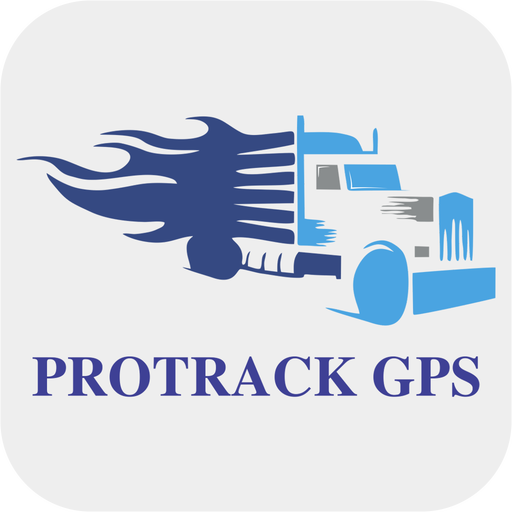Traccar Client
Играйте на ПК с BlueStacks – игровой платформе для приложений на Android. Нас выбирают более 500 млн. игроков.
Страница изменена: 25 ноября 2019 г.
Play Traccar Client on PC
By default application is configured to use free Traccar service (address - demo.traccar.org, port - 5055). To see your device on map register on http://demo.traccar.org/ and add your device with identifier.
Traccar (Server) is a free open source server that supports more than 100 different protocols and GPS tracking devices. You can use this application with your own hosted instance of Traccar. For more information visit https://www.traccar.org/.
Играйте в игру Traccar Client на ПК. Это легко и просто.
-
Скачайте и установите BlueStacks на ПК.
-
Войдите в аккаунт Google, чтобы получить доступ к Google Play, или сделайте это позже.
-
В поле поиска, которое находится в правой части экрана, введите название игры – Traccar Client.
-
Среди результатов поиска найдите игру Traccar Client и нажмите на кнопку "Установить".
-
Завершите авторизацию в Google (если вы пропустили этот шаг в начале) и установите игру Traccar Client.
-
Нажмите на ярлык игры Traccar Client на главном экране, чтобы начать играть.