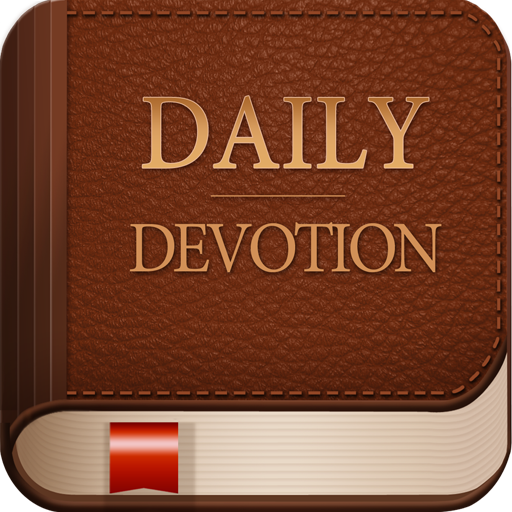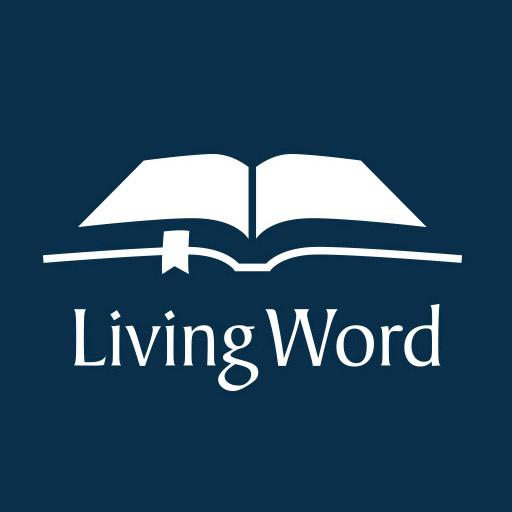Truth For Life
Graj na PC z BlueStacks – Platforma gamingowa Android, która uzyskała zaufanie ponad 500 milionów graczy!
Strona zmodyfikowana w dniu: 10 stycznia 2020
Play Truth For Life on PC
Features:
• Easily listen to today's program from Alistair Begg
• Follow along in the ESV Bible version as you listen to the program
• Read today's devotional from Charles Spurgeon and edited by Alistair Begg
• Watch the latest sermon video from Alistair
• Search programs, sermons, series and devotional archives back to 1983
• One-year Bible reading plan
For more information about Truth For Life or Alistair Begg, please visit: https://www.truthforlife.org/about/about-alistair-begg/. To submit a bug or feature
request, visit: https://www.truthforlife.org/about/contact-us/
Zagraj w Truth For Life na PC. To takie proste.
-
Pobierz i zainstaluj BlueStacks na PC
-
Zakończ pomyślnie ustawienie Google, aby otrzymać dostęp do sklepu Play, albo zrób to później.
-
Wyszukaj Truth For Life w pasku wyszukiwania w prawym górnym rogu.
-
Kliknij, aby zainstalować Truth For Life z wyników wyszukiwania
-
Ukończ pomyślnie rejestrację Google (jeśli krok 2 został pominięty) aby zainstalować Truth For Life
-
Klinij w ikonę Truth For Life na ekranie startowym, aby zacząć grę