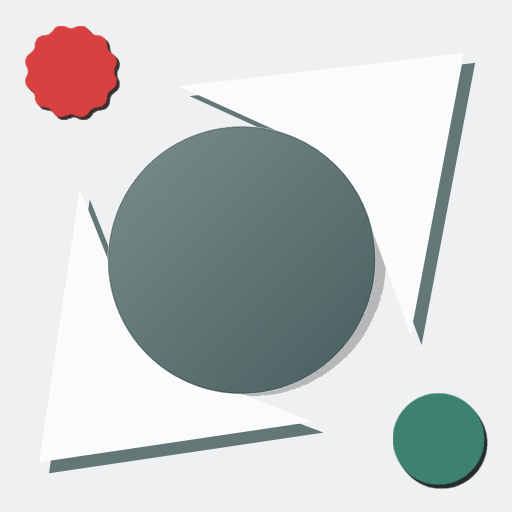No Rush - Puzzle/Platformer Game
Spiele auf dem PC mit BlueStacks - der Android-Gaming-Plattform, der über 500 Millionen Spieler vertrauen.
Seite geändert am: 05.08.2021
Play No Rush - Puzzle/Platformer Game on PC
Features
✓ You need to get the key in order to unlock the door.
✓ Carry the boxes wherever you want in order to create a path for yourself.
✓ Lasers lock the doors immediately and decrease your lives every second from the moment you touch them.
✓ Spikes kill you, obviously.
✓ There are one-way walls, that make you pass through only one way. Be careful about arrow directions on these walls.
✓ Use your reflexes when you encounter with platforms that disappear immediately after you jump on them.
✓ Zoom out when you cannot figure out what to do. Keep in mind that zooming out reduces your lives, so you should hurry.
Spiele No Rush - Puzzle/Platformer Game auf dem PC. Der Einstieg ist einfach.
-
Lade BlueStacks herunter und installiere es auf deinem PC
-
Schließe die Google-Anmeldung ab, um auf den Play Store zuzugreifen, oder mache es später
-
Suche in der Suchleiste oben rechts nach No Rush - Puzzle/Platformer Game
-
Klicke hier, um No Rush - Puzzle/Platformer Game aus den Suchergebnissen zu installieren
-
Schließe die Google-Anmeldung ab (wenn du Schritt 2 übersprungen hast), um No Rush - Puzzle/Platformer Game zu installieren.
-
Klicke auf dem Startbildschirm auf das No Rush - Puzzle/Platformer Game Symbol, um mit dem Spielen zu beginnen